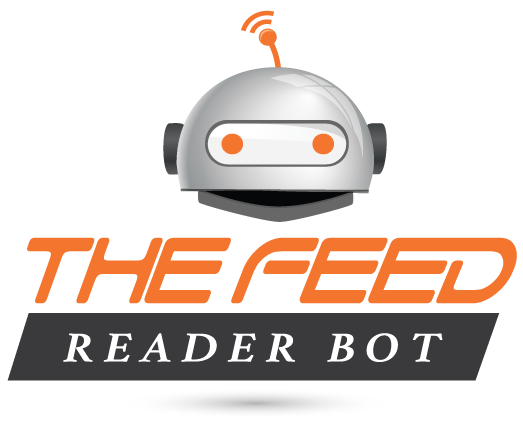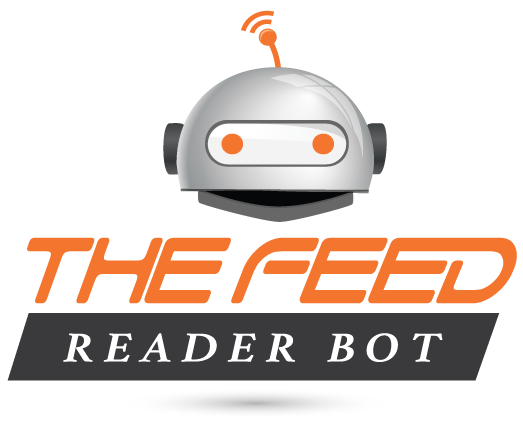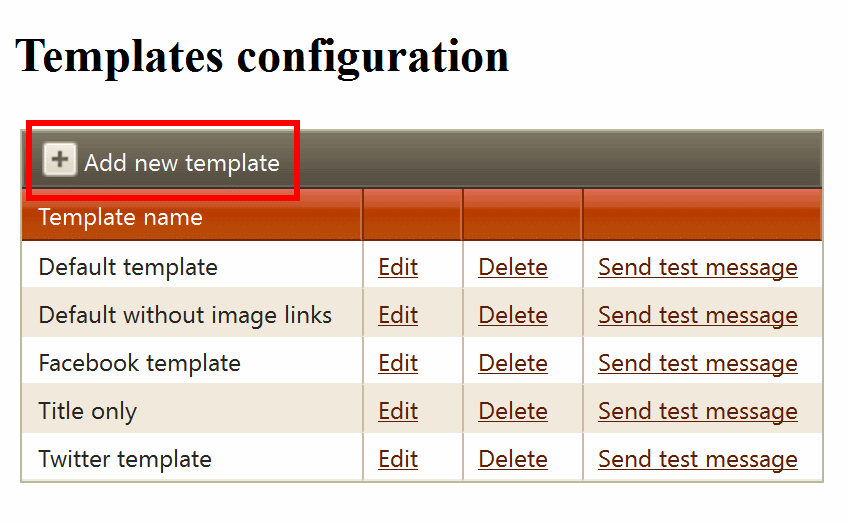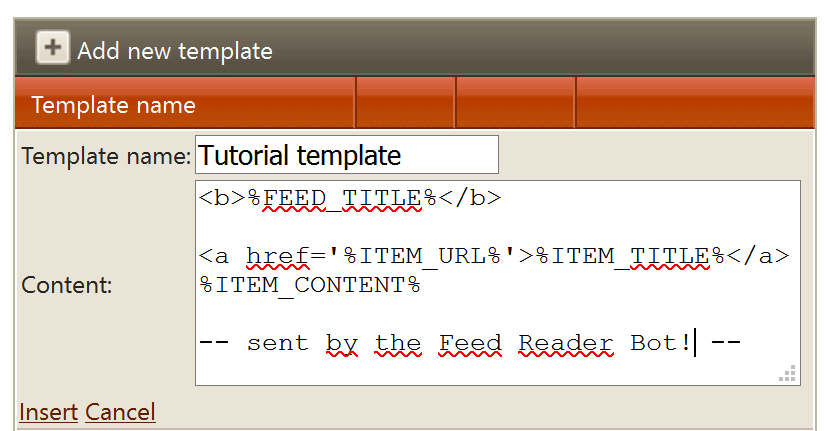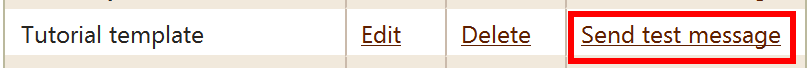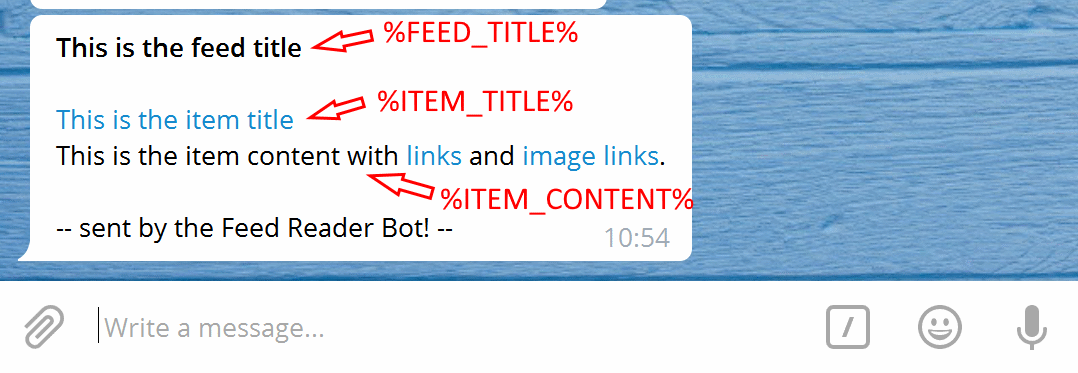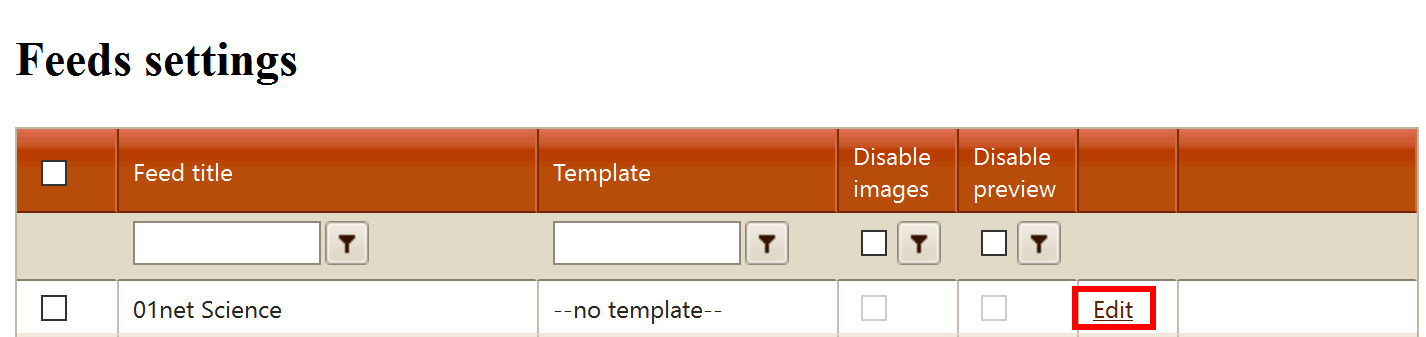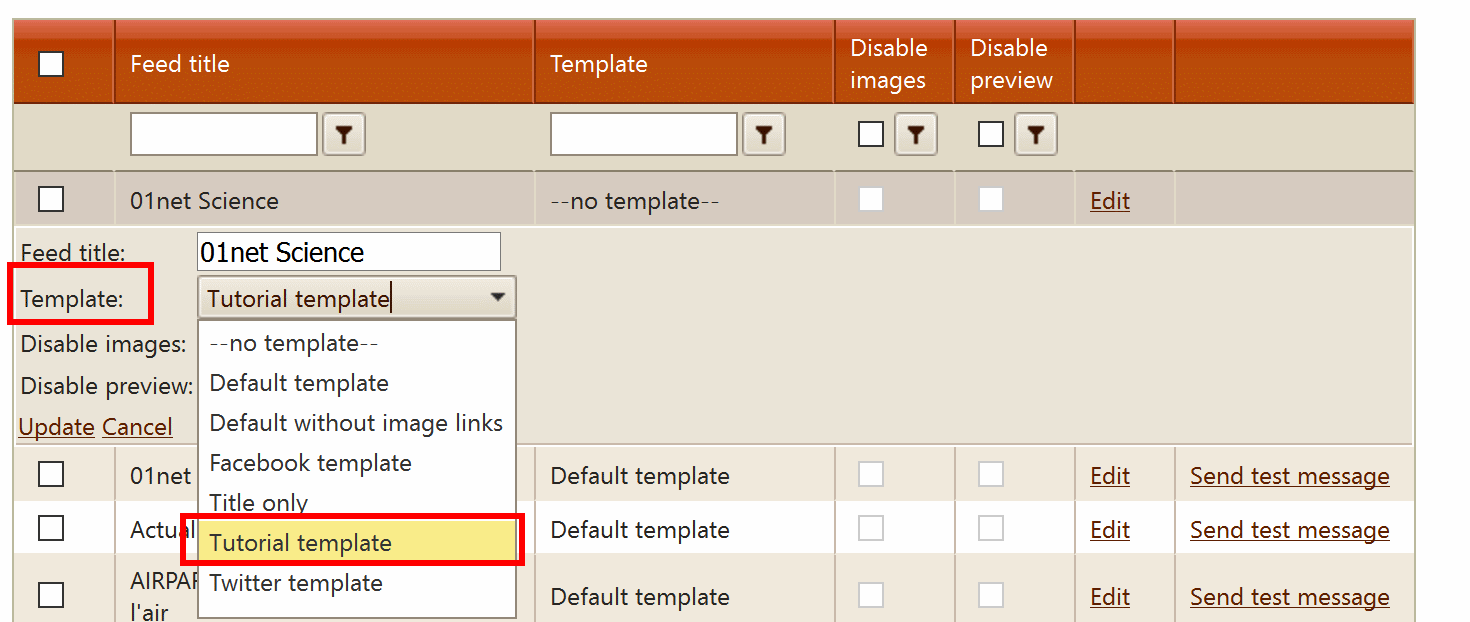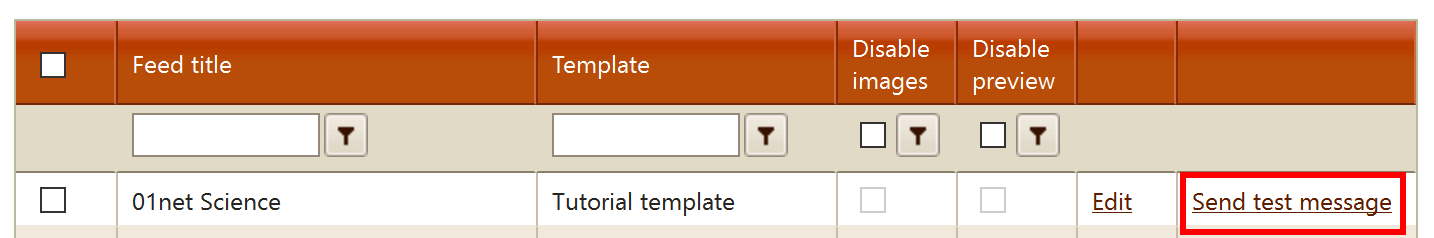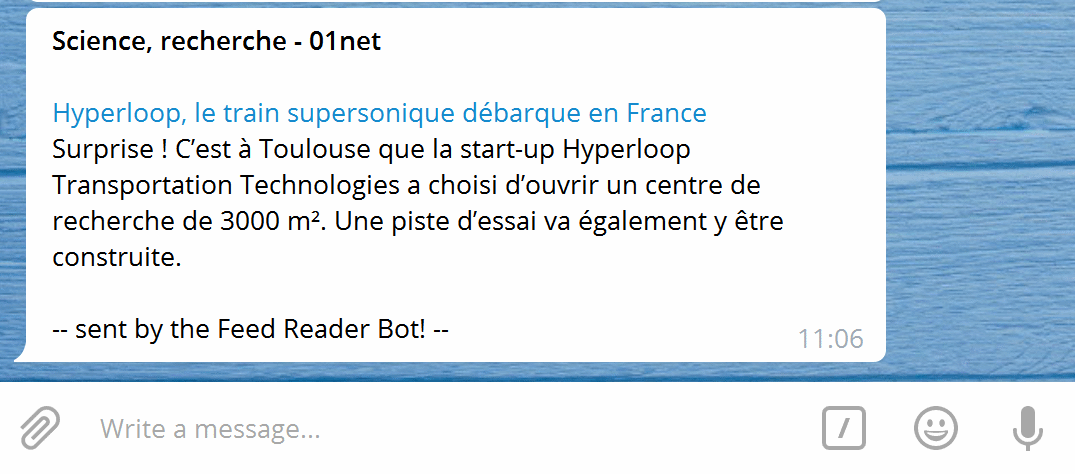Templates Tutorial (premium & elite accounts only)
This tutorial will show you how to use templates to customize the messages sent by the Feed Reader Bot.
First, click on the "add new template "link:
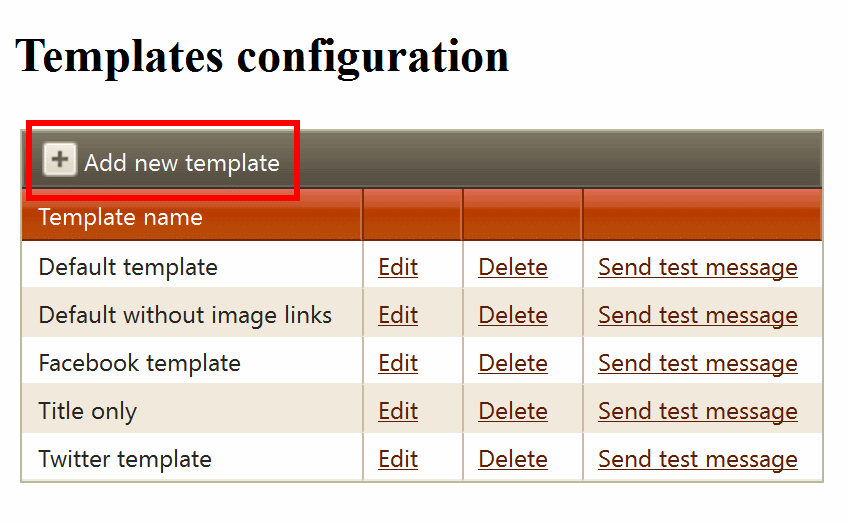
Type a name for the template, and the content:
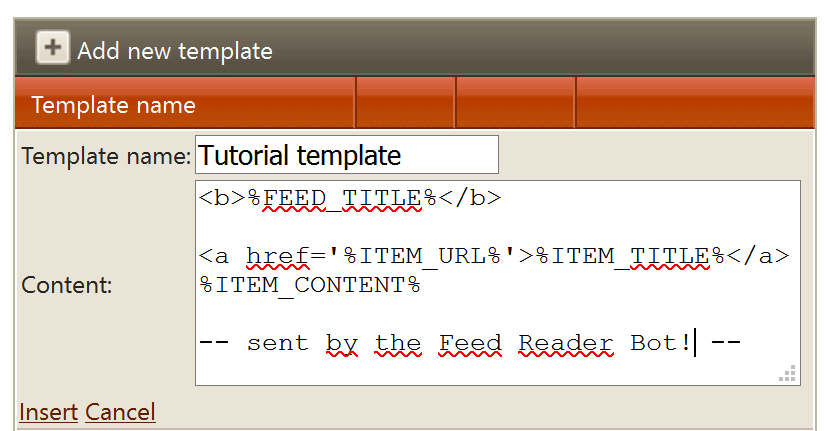
Here, I want the messages formatted this way:
- Feed's title in bold (using the <b></b> HTML tags)
- Break line
- The item's title as a clickable link (using the item's URL)
- The item's content
- Break line
- a static text "-- sent by the Feed Reader Bot! --"
Save the template, and test it to see if it is well-formatted: click on the "Send test message" link, and you should receive a test message in Telegram:
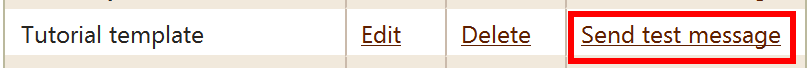
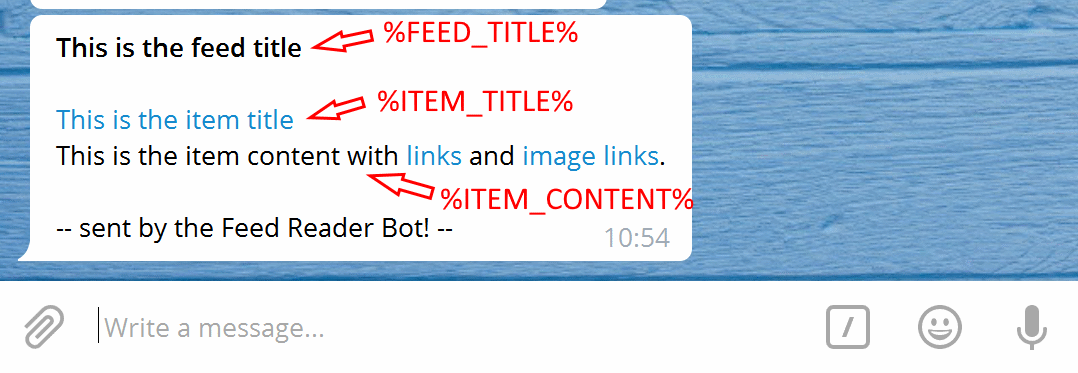
You can see that the bot variables, like %FEED_TITLE%, %ITEM_CONTENT% etc. have been replaced with their matching values.
Now, you can apply this template to a feed:
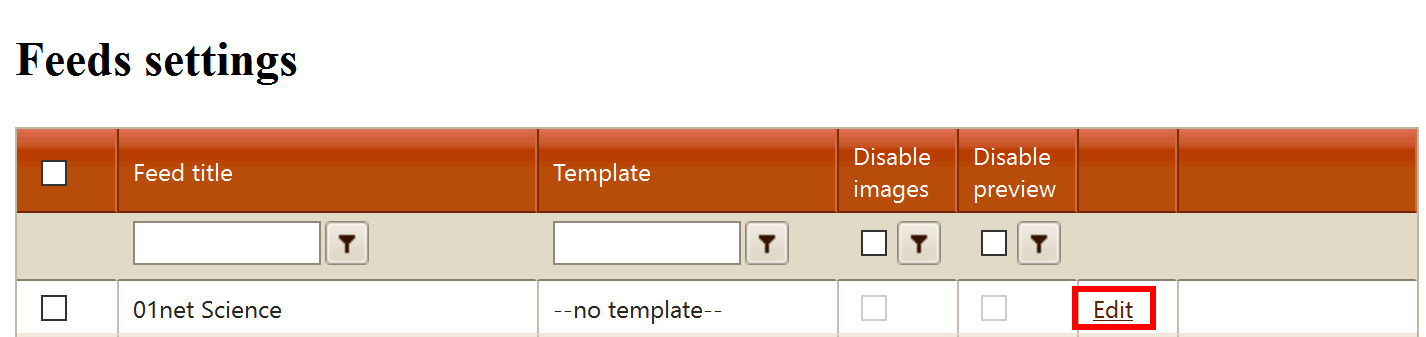
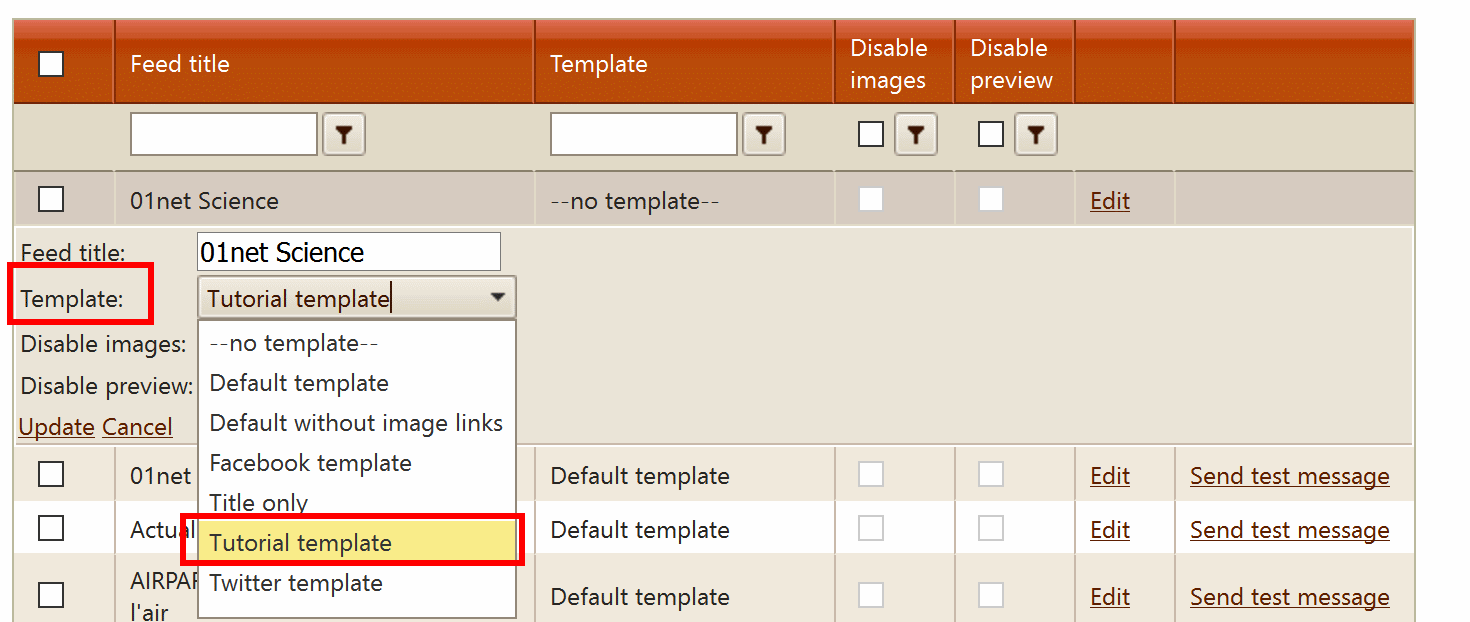
Again, check all is fine by clicking on the "Send test message" link:
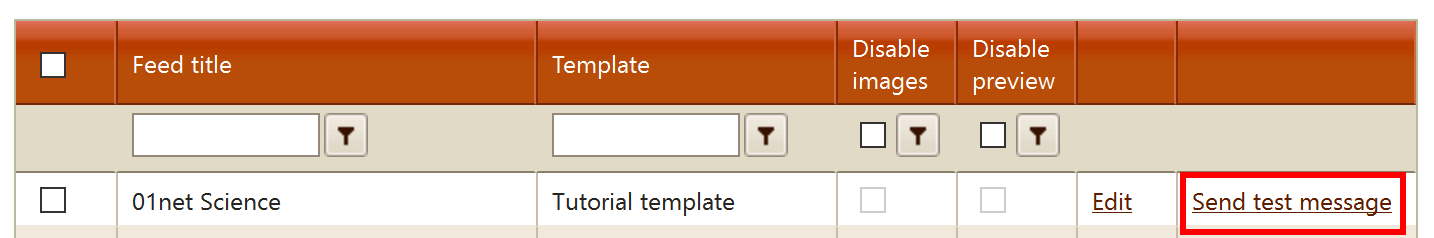
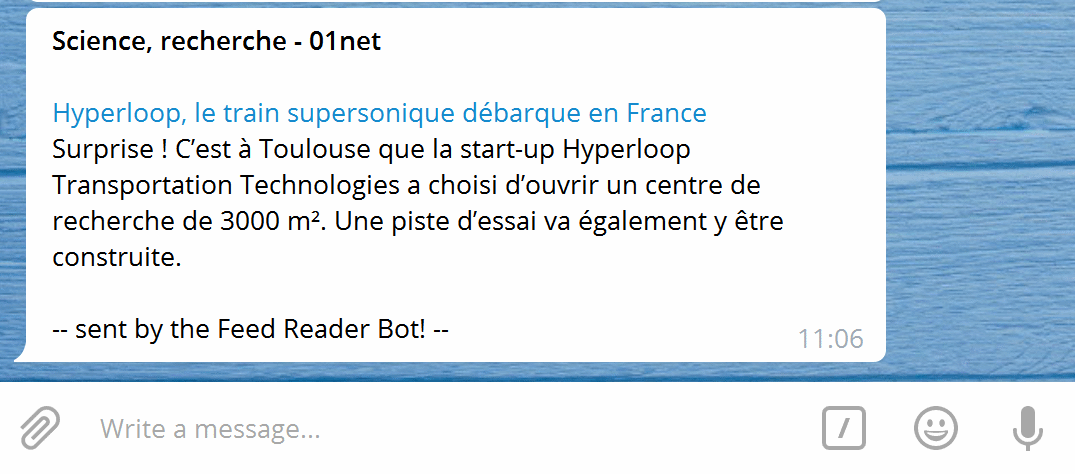
Voilà!
If you have any trouble, please contact
jcmag ;)
Templates settings
Here are all the settings you can change in the templates:
General settings


Replacement

Exclude/Include



Buttons


Images

AI