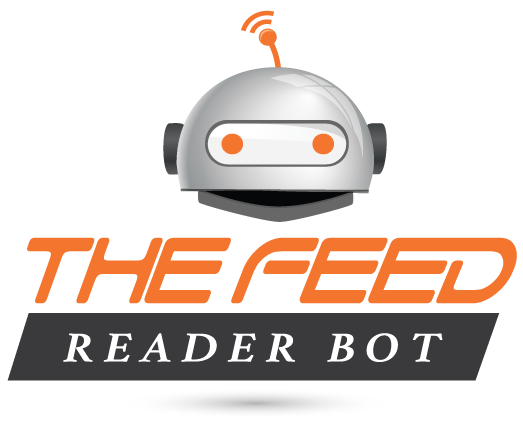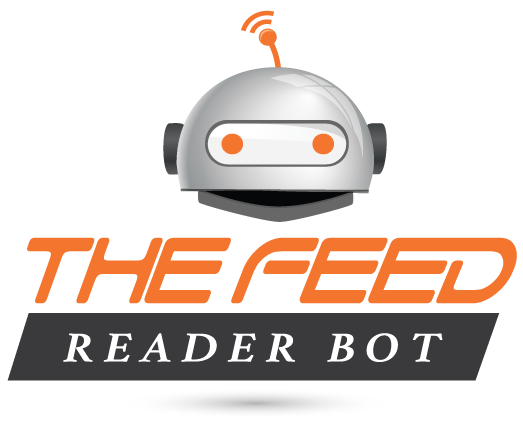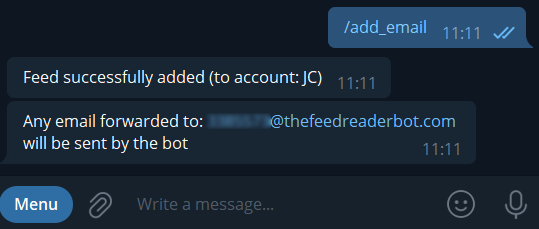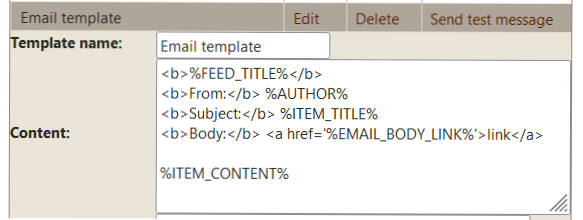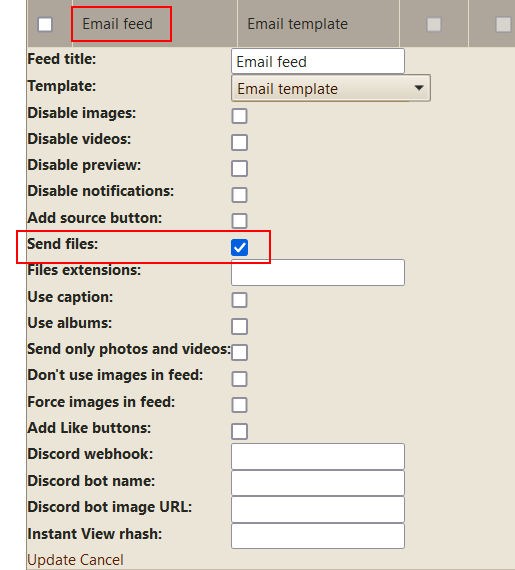Receive emails
You can receive emails on Telegram, and in your
channels/groups; it's very easy:
Use the /add_email command:
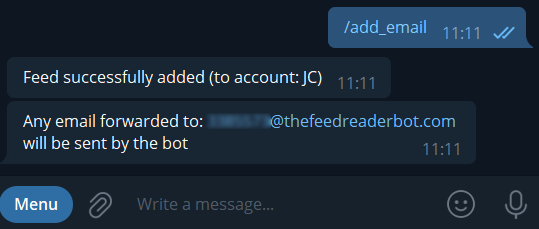
This command creates an email address @thefeedreaderbot.com, and add the "Email feed" to your account, so now, any email sent to this address will be sent by the bot on Telegram.
You can for example use this email address to subscribe to newsletters, or configure an automatic forwarding in your email box (for example, with gmail:
howto) to automatically receive all your emails on Telegram (⚠️ but be careful to not forward emails containing sensitive information!)
Configuration
The /add_email command also creates an "Email template" (use the /template command to open the template page):
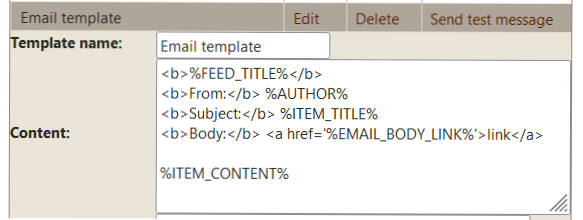
By default, you will receive the "From" (%AUTHOR%), "Subject" (%ITEM_TITLE%) and "Body" as a link (%EMAIL_BODY_LINK%) and text (%ITEM_CONTENT%).
Complex HTML emails will only display a link (HTML is too complex to be displayed in Telegram). If the email contains a "text body", then you can display it in Telegram (using %ITEM_CONTENT%).
You can also receive the whole email file (.eml file), by adding %SEND_EML_FILE% anywhere in your template's content.
Attachments
To receive the files attached to your emails, just check "send files" in the feed's settings:
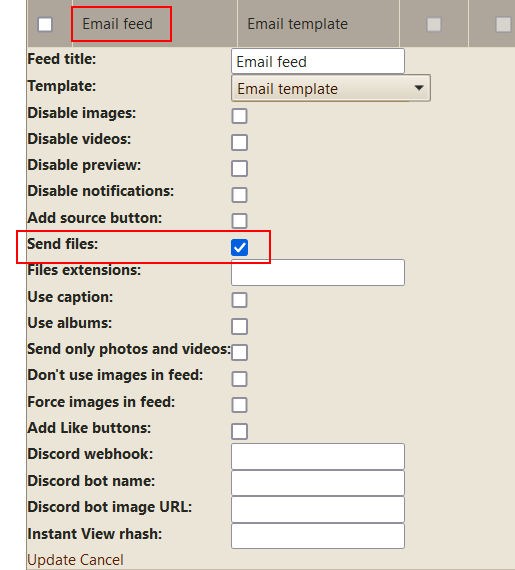
If you have any trouble, please contact
jcmag ;)