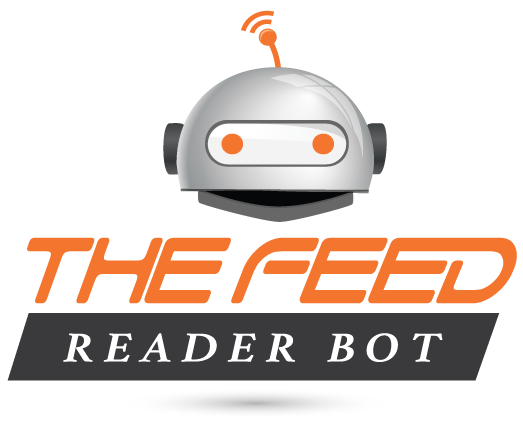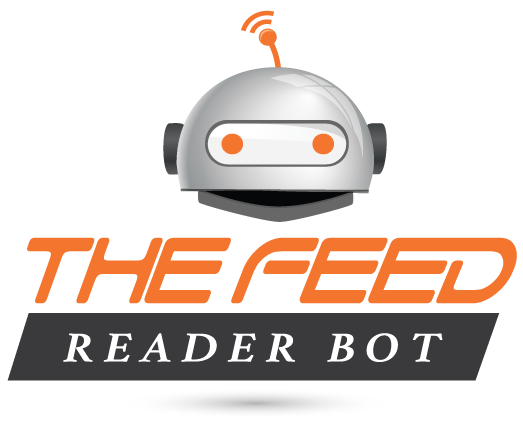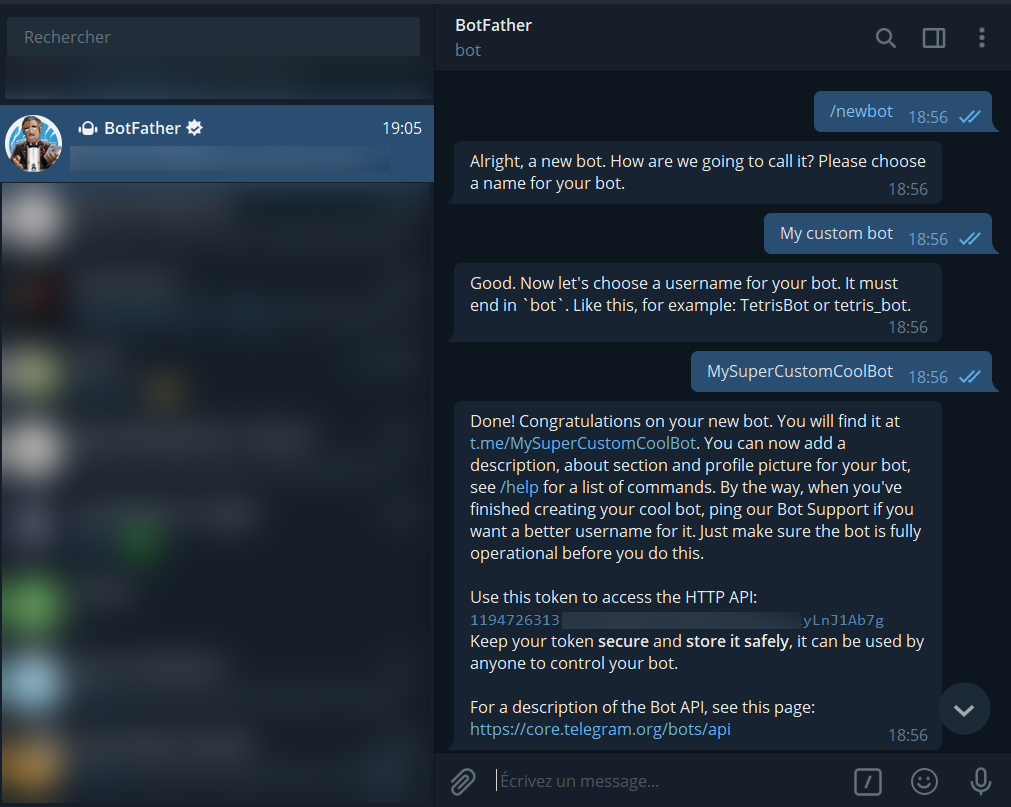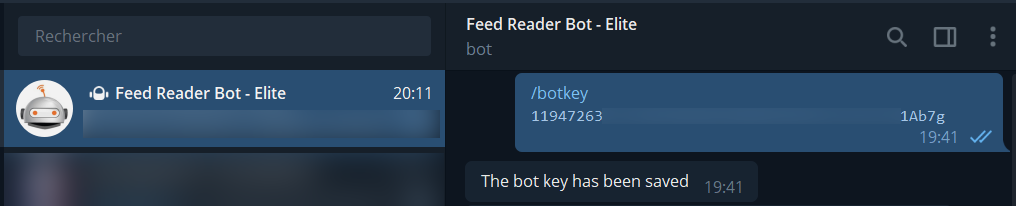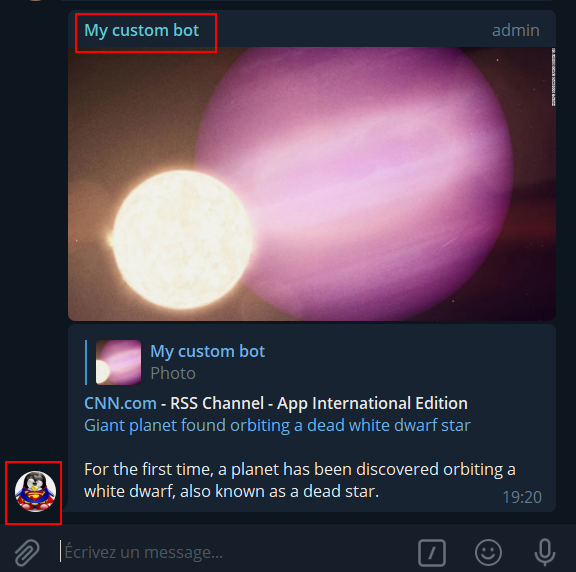Use your own custom bot
You can configure the
ELITE Feed Reader Bot to use your own customized bot for sending messages.
(
warning: custom/vote/like buttons won't work if you use a custom bot)
First you have to create a bot using
BotFather:
- Use the /newbot command to create a new bot. The BotFather will ask you for a name and username, then generate an authorization token for your new bot.
- The name of your bot is displayed in contact details and elsewhere.
- The Username is a short name, to be used in mentions and t.me links. Usernames are 5-32 characters long and are case insensitive, but may only include Latin characters, numbers, and underscores. Your bot's username must end in 'bot', e.g. 'tetris_bot' or 'TetrisBot'.
- The token is a string along the lines of 110201543:AAHdqTcvCH1vGWJxfSeofSAs0K5PALDsaw that is required to authorize the bot and send requests to the Bot API. Keep your token secure and store it safely, it can be used by anyone to control your bot.
Here is an example:
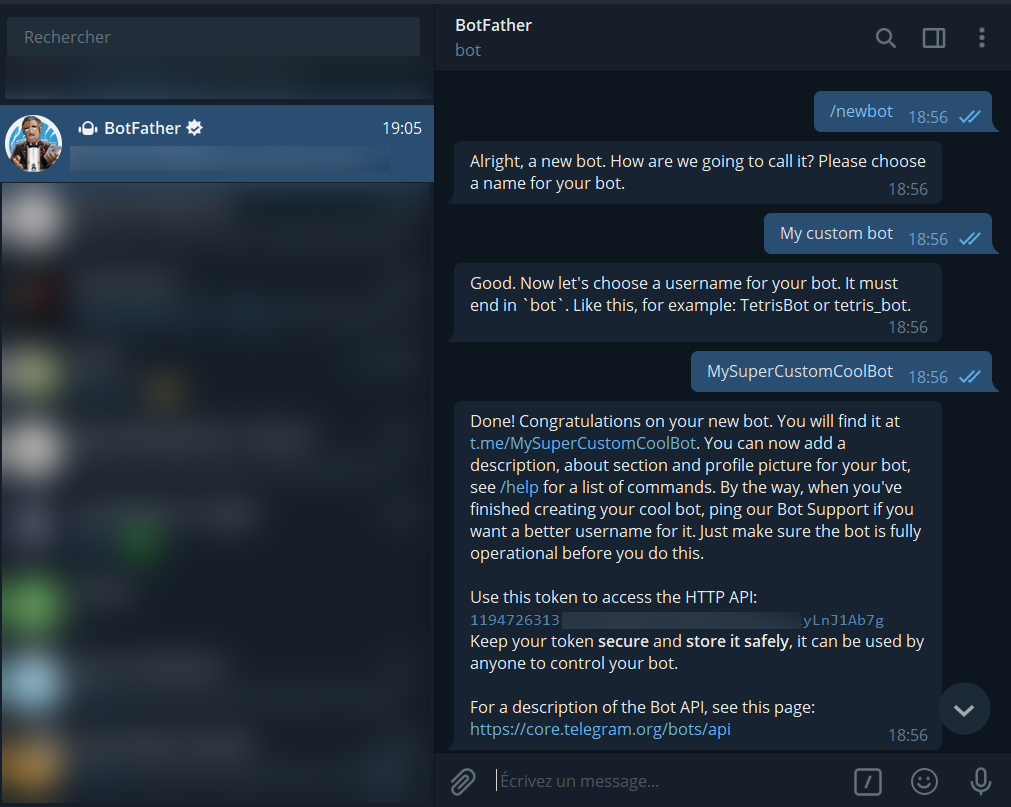
The
second step is to tell the Feed Reader Bot to use your own custom bot. Use the /botkey command (in
the Feed Reader Bot) and use the token given by BotFather:
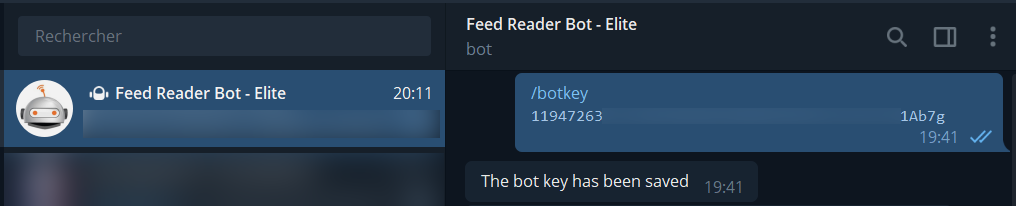 (If you want to remove the connection to your custom bot, type: /botkey remove)
(If you want to remove the connection to your custom bot, type: /botkey remove)
That's it! Now, the posts from your feeds will be sent under the identity of your custom bot:
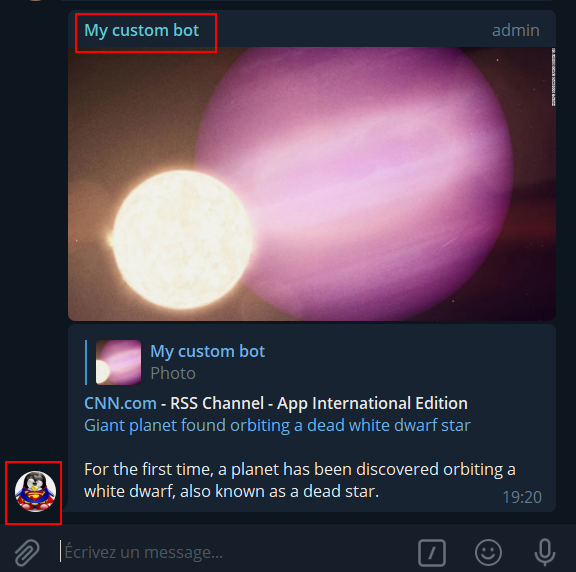 Important:
Important: you still must type commands in the Elite bot; the custom bot is only used for sending messages.
Use your custom bot in a group or channel
If you want to use your custom bot in a group or channel, don't forget to use the /group or /channel command before the /botkey command (and you have to configure the Elite bot in your group/channel first, before using a custom bot)
If you have any trouble, ask help on the
support group ;)