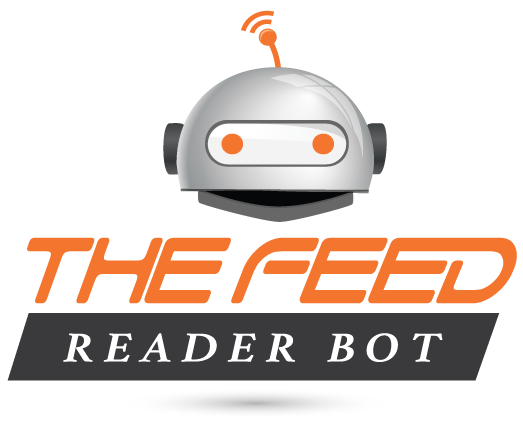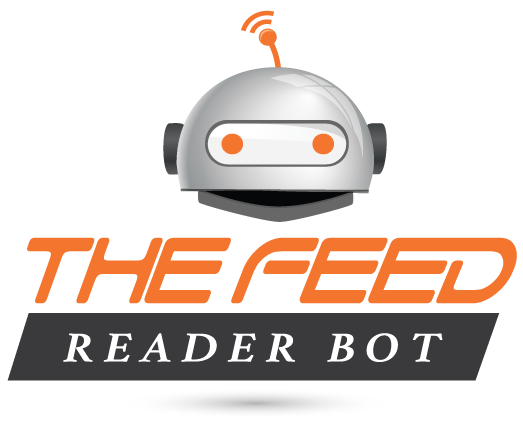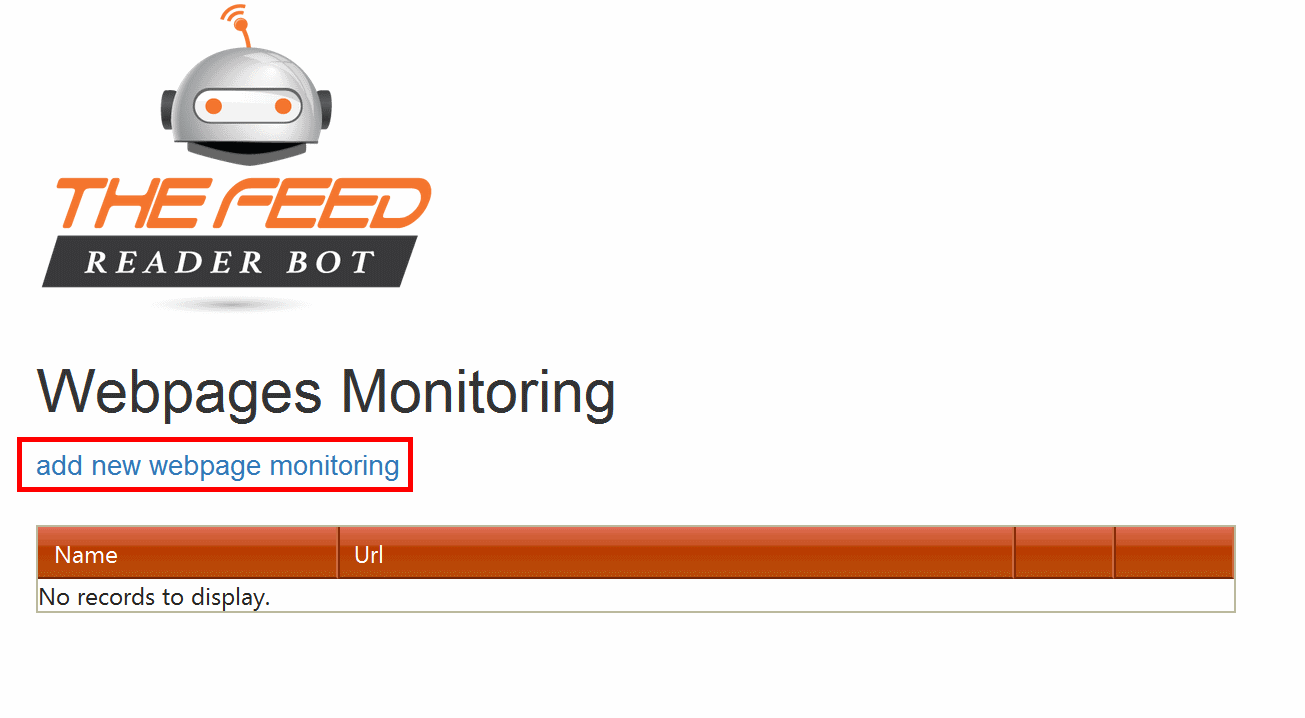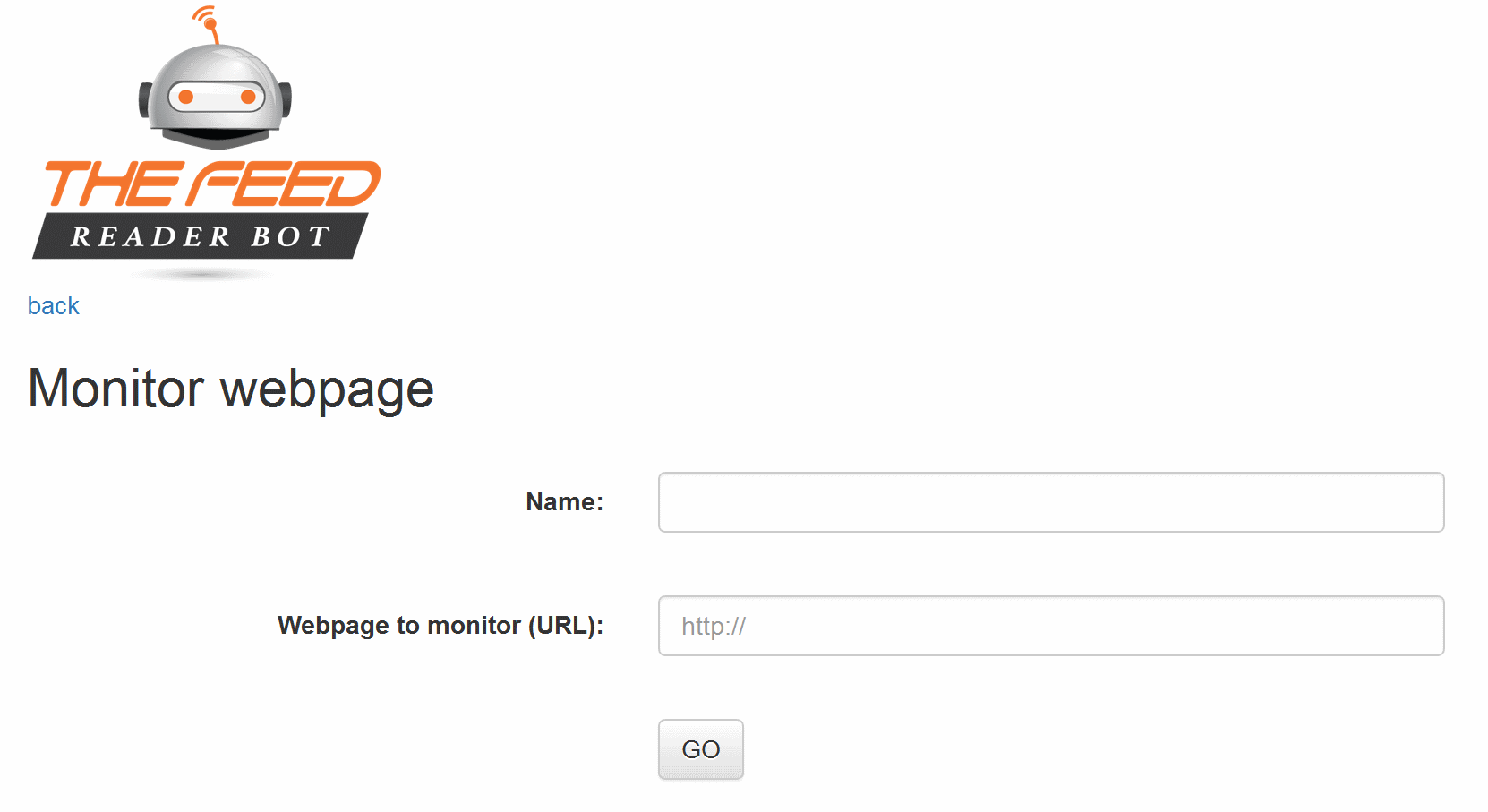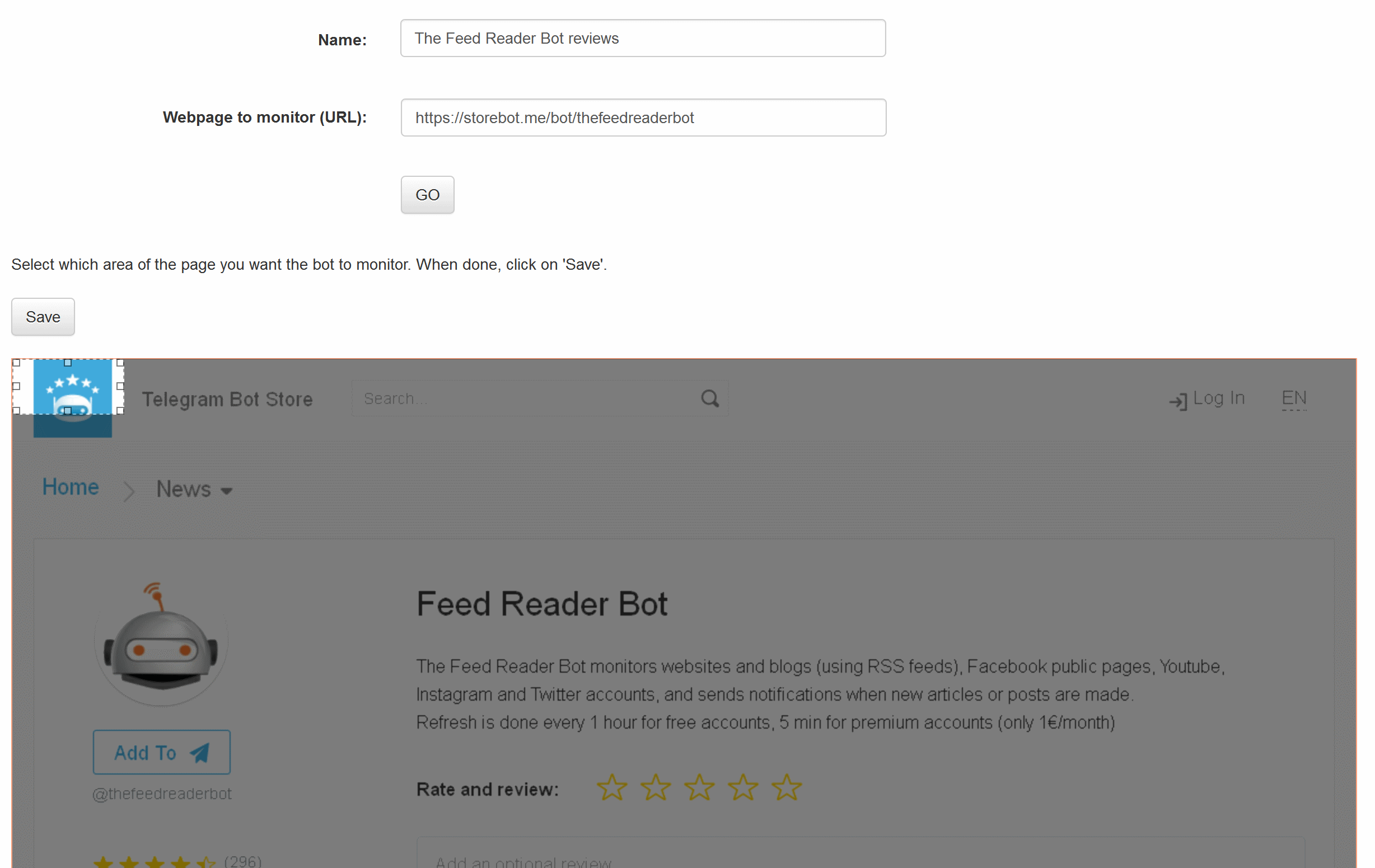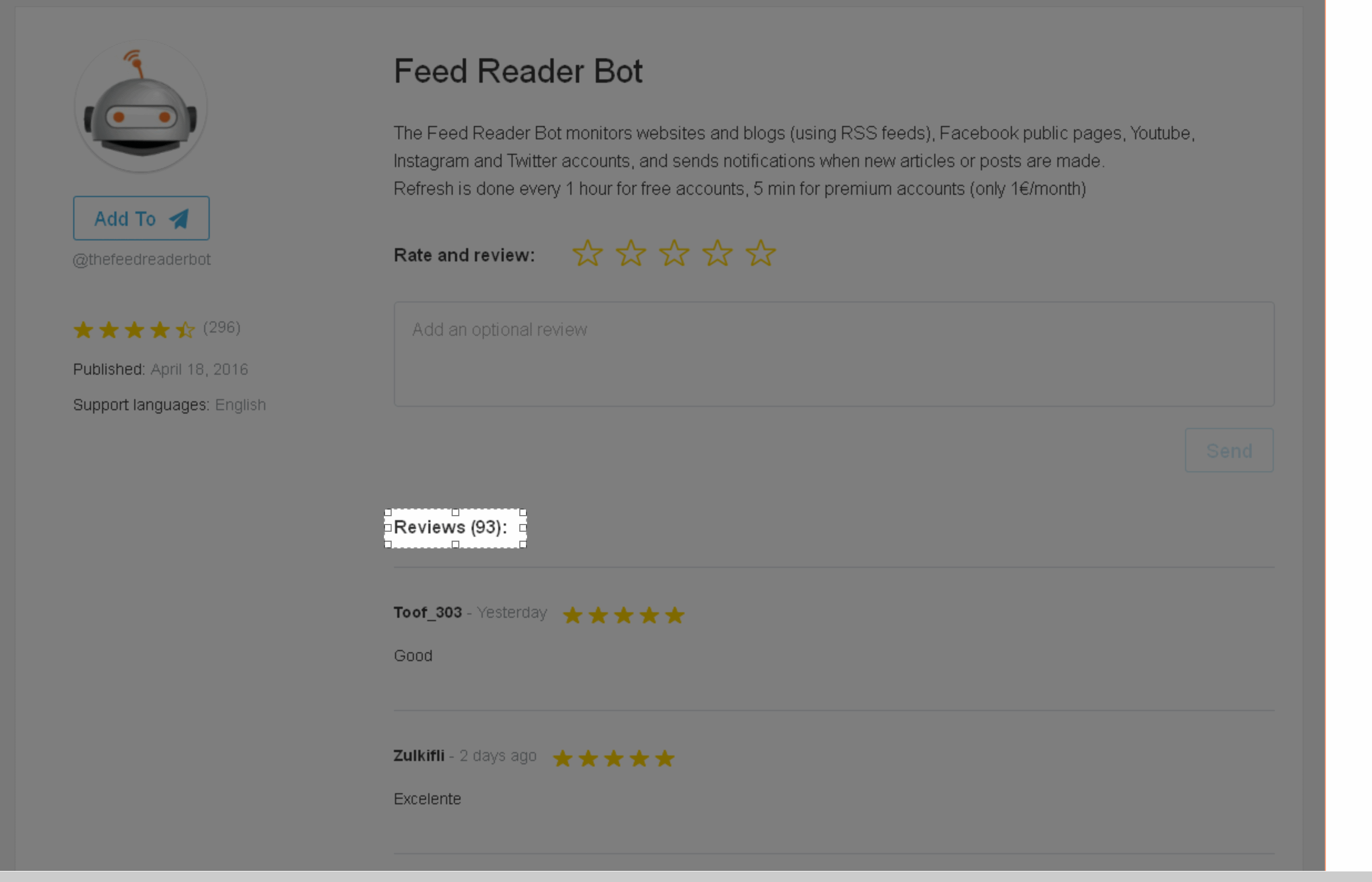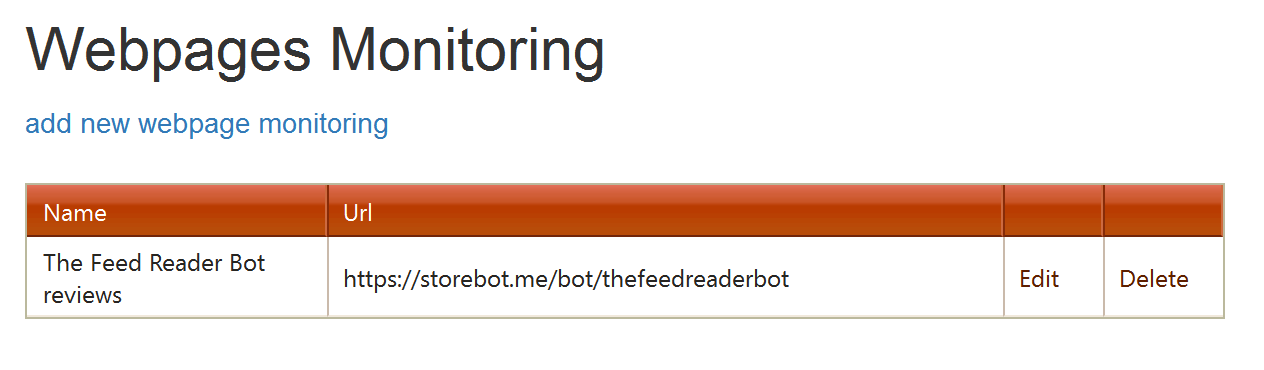Monitoring websites using screenshots (premium & elite accounts only)
This tutorial will show you how to monitor a webpage for changes using visual areas.
First, click on the "add new webpage monitoring" link:
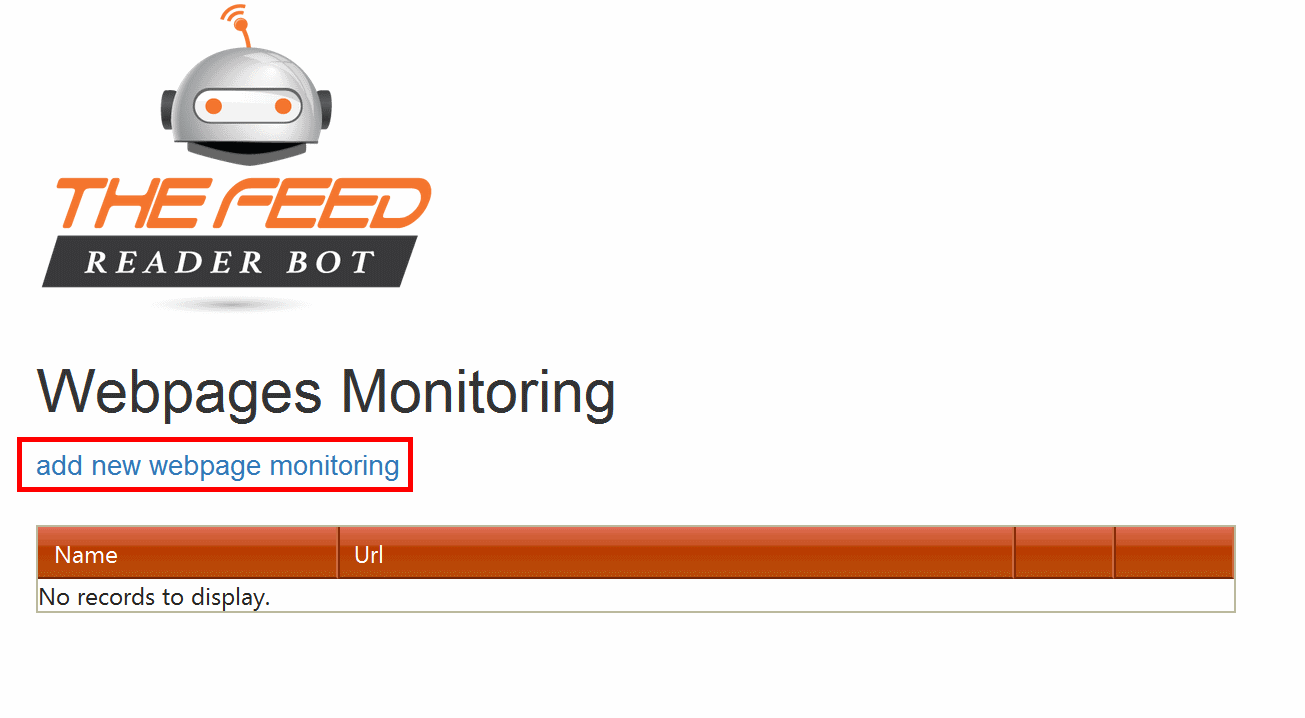
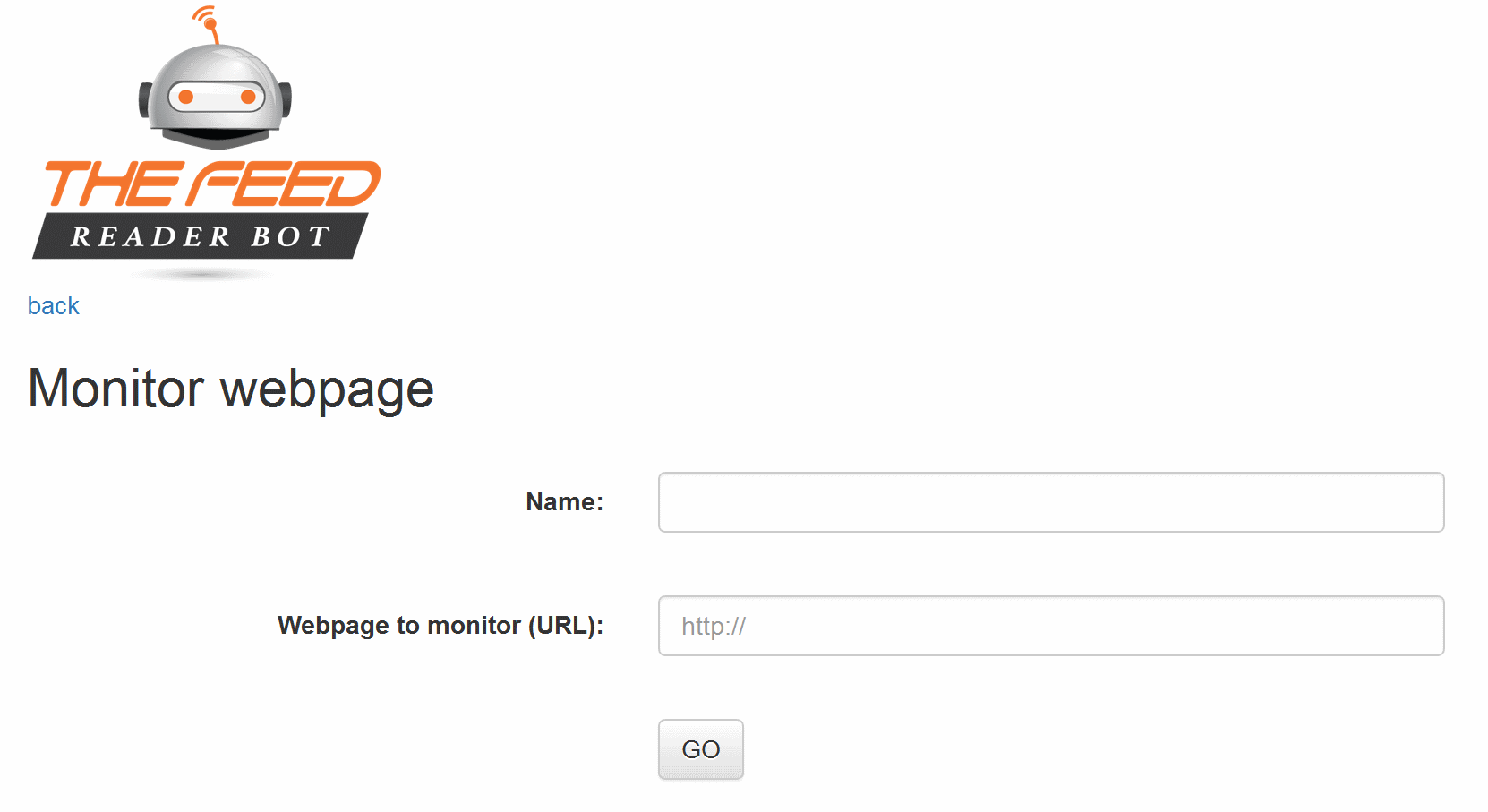
Type a name (that will be used by the bot in its messages), the URL of the page to monitor, and click on "GO".
Here, I want to monitor the storebot website to be warned when new reviews are made:
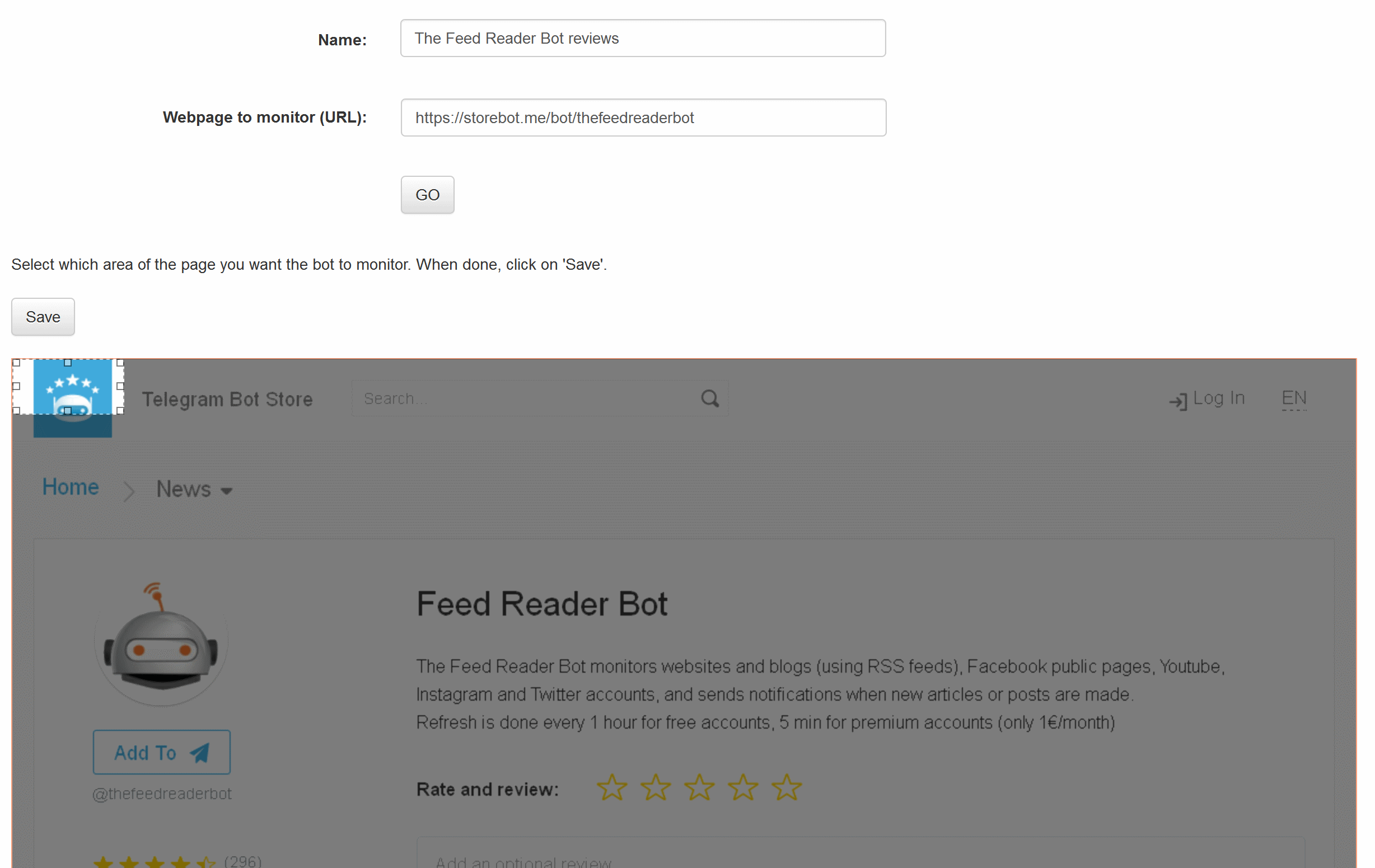
A screenshot of the webpage is displayed. Now, select the area you want to monitor for changes:
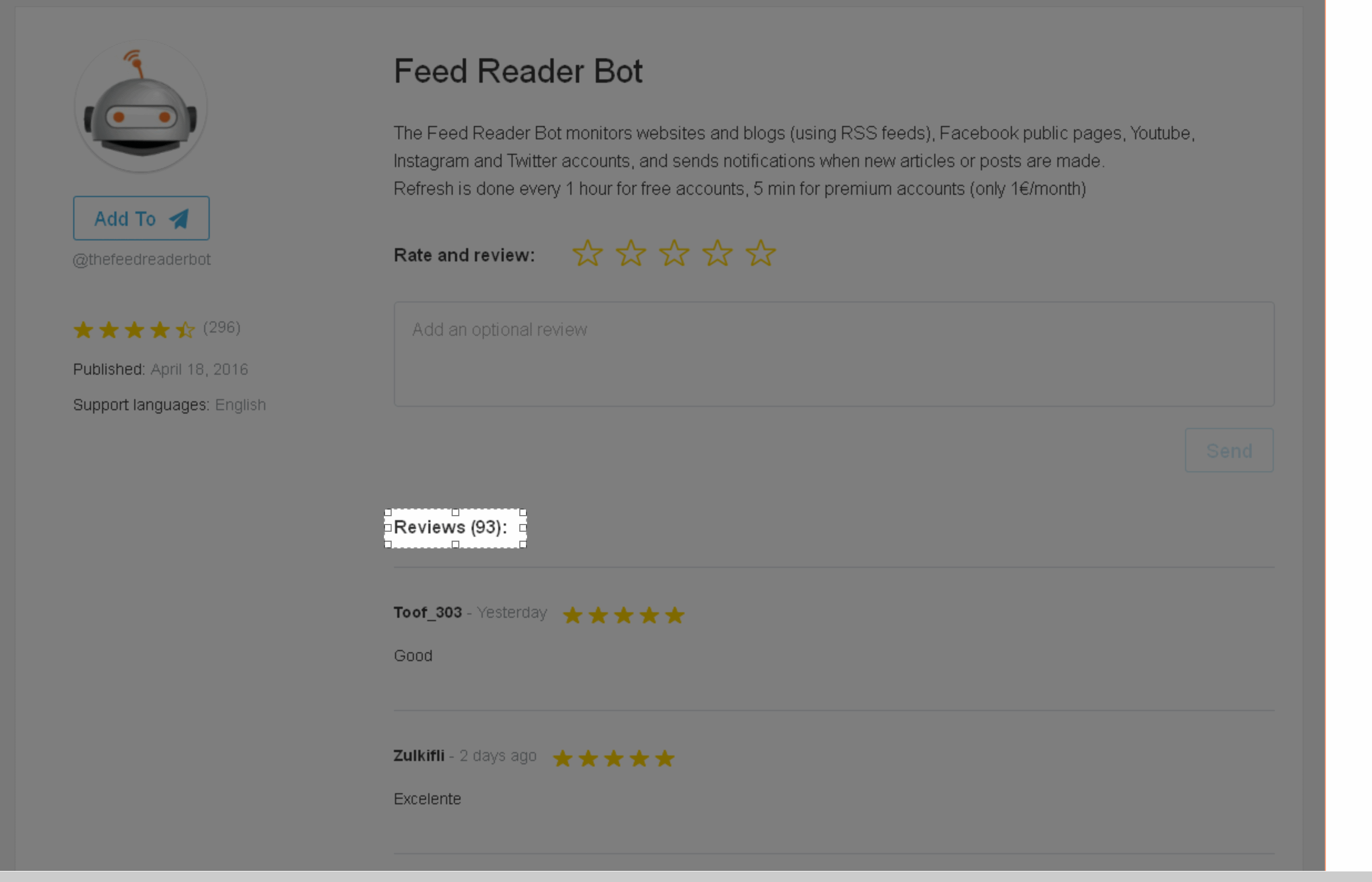
Here, I select the "Reviews (93)" text, because this zone will change when new reviews will be added.
Click on "Save":
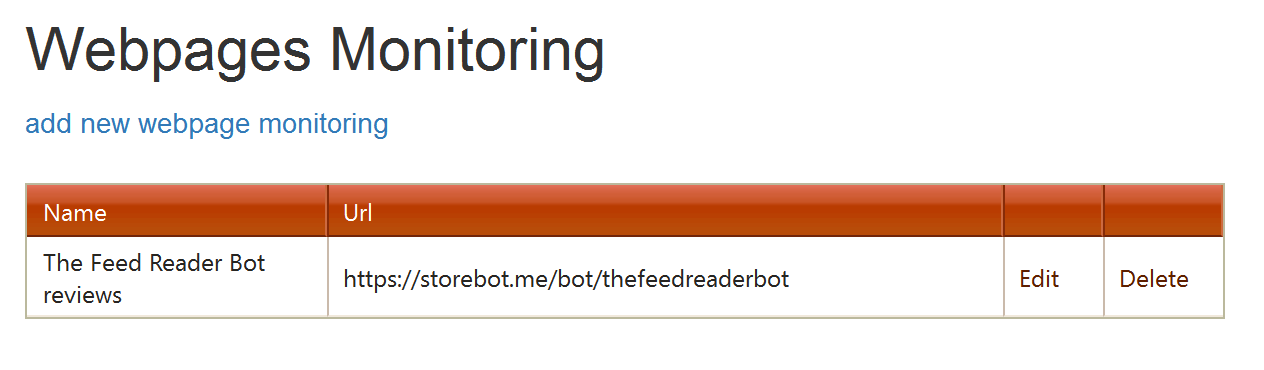
Voilà!
Now, when the bot detects a change in the selected area, he will notify you:

If you have any trouble, please contact
jcmag ;)