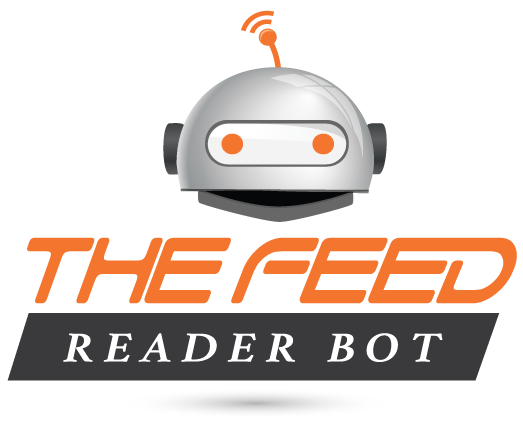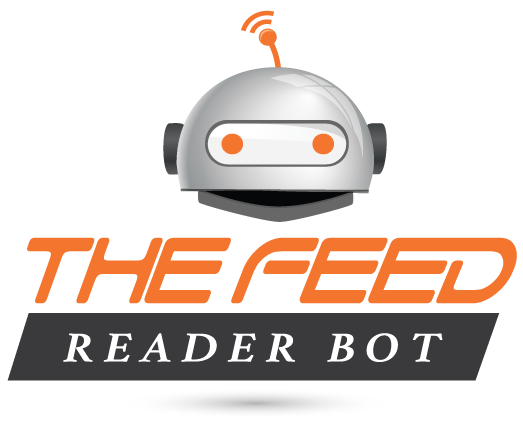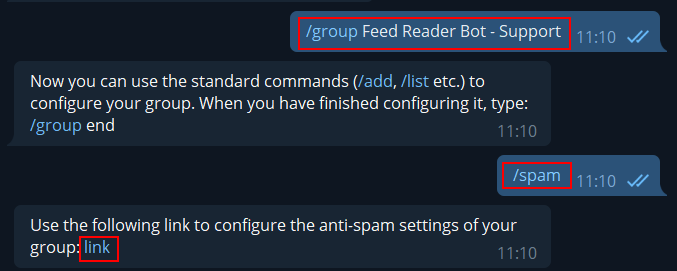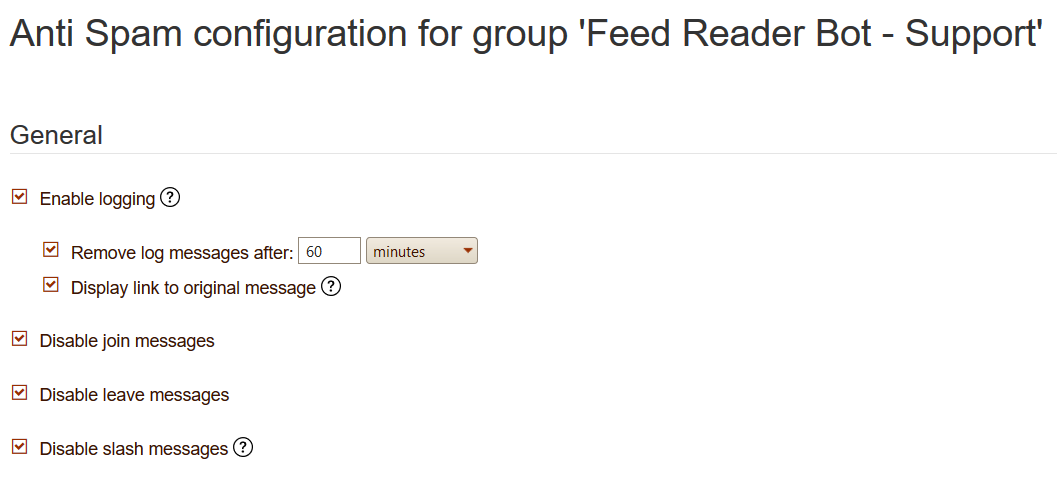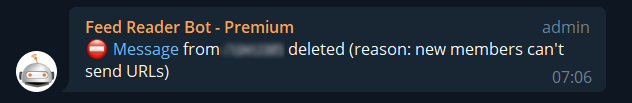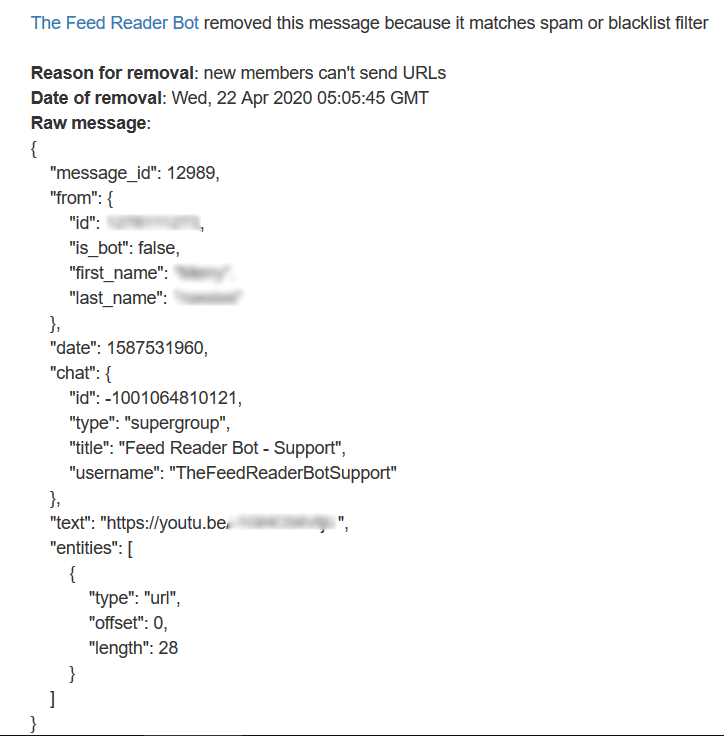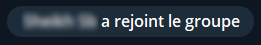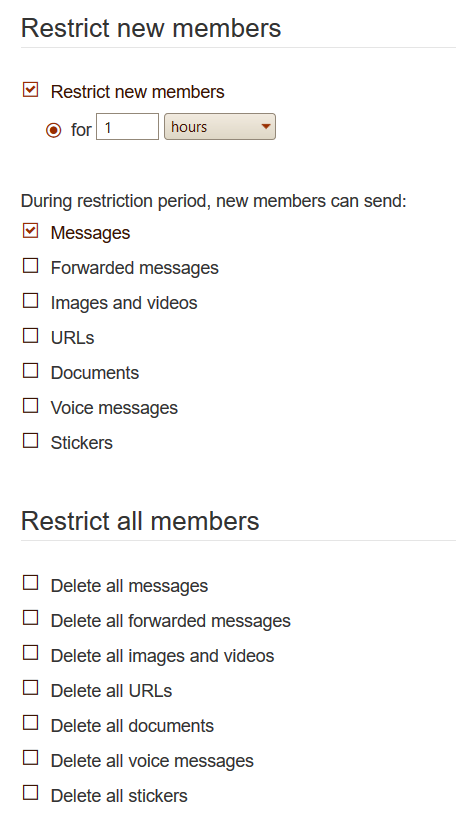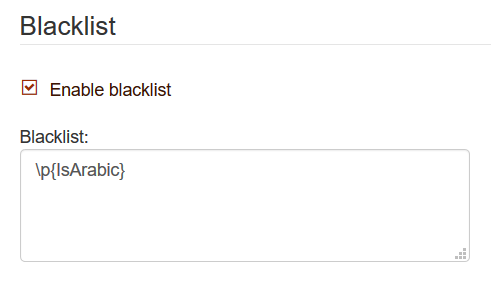Anti-spam configuration
The Feed Reader Bot can filter messages sent to Telegram groups.
First of all, configure your group in the Feed Reader Bot:
how to
Then, type "/group NameOfYourGroup" and "/spam":
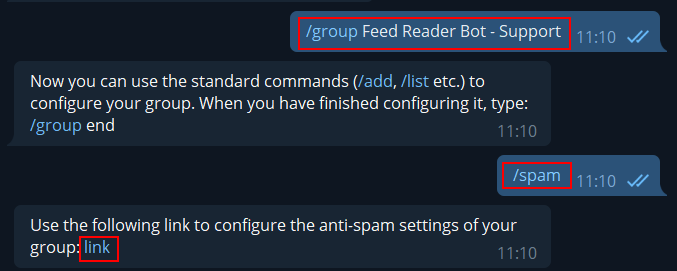
and open the anti-spam configuration webpage:
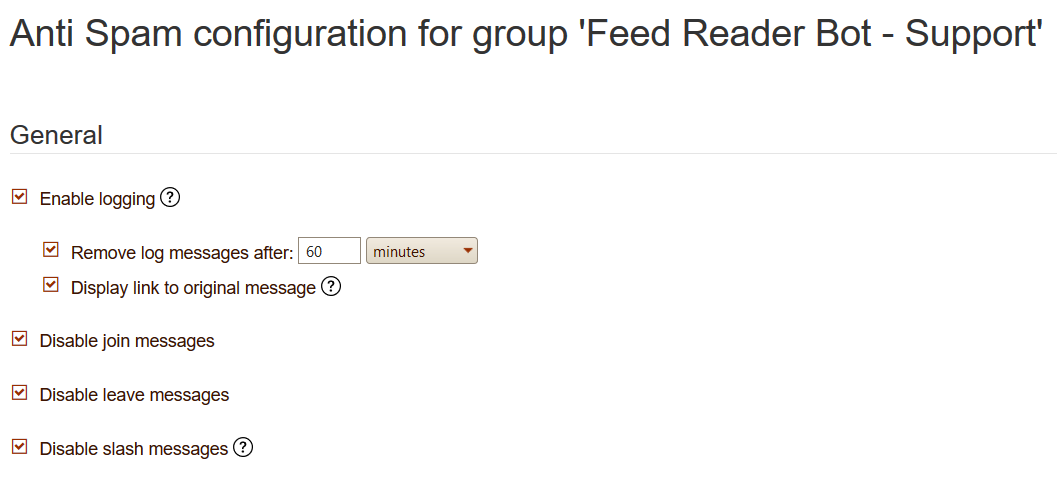
General configuration
In the "
General" section, you can enable logging; which means the bot will send a message when it removes a spam message:
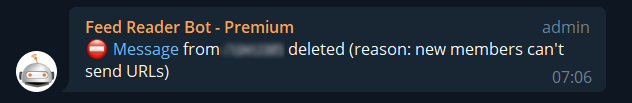
These log messages can be automatically deleted after a specific period ("
Remove log messages after"); and the log message can contain a link to the original message ("
Display link to original message"). This link will open a page like this example:
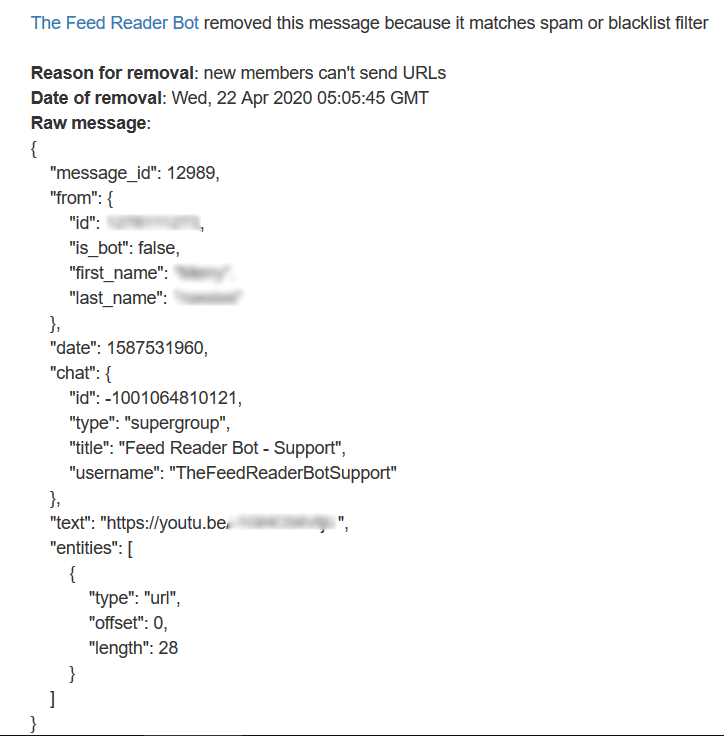
The bot can delete all join/leave messages ("
Disable join/leave messages").
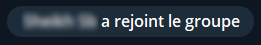 example of a join message
example of a join message
Restrict members
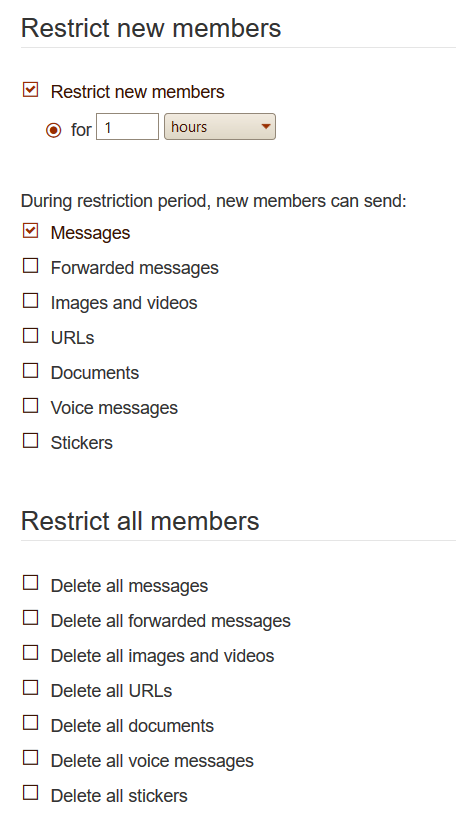
In these sections, you can restrict new members (for a specific period of time), and/or all members.
For new members, check what they are allowed to send to your group (text messages, images etc.).
For all members, check what is prohibited to send in your group.
Blacklist
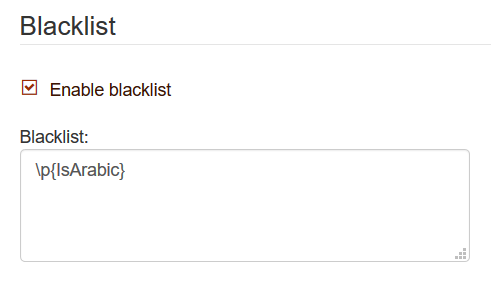
In this section, you can configure a blacklist of forbidden words.
Put each word or
regular expression on a different line, for example:
bitcoin
#.+
Here, all messages containing "bitcoin", or any hashtag (text beginning with #) will be removed.
- to remove all messages containing special characters:
\p{IsArabic} (to remove arabic characters) or
\p{IsCJKUnifiedIdeographs} (to remove chinese characters) (see
here the list of special characters groups)
- to allow only messages containing just latin characters:
[^\u0000-\u024F]+
If you have any trouble, ask help on the
support group ;)