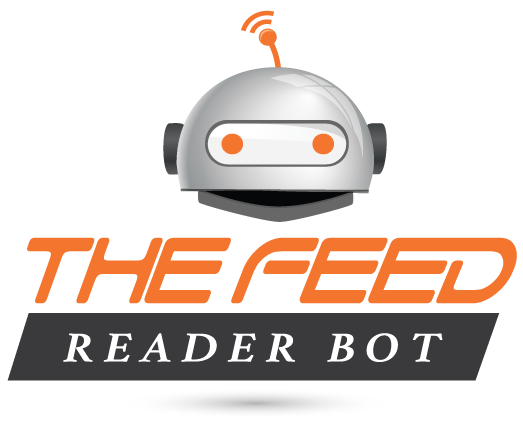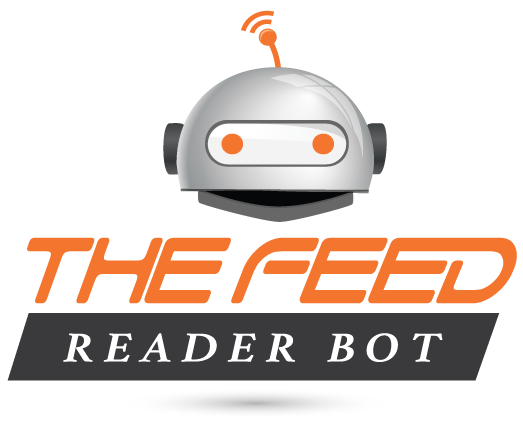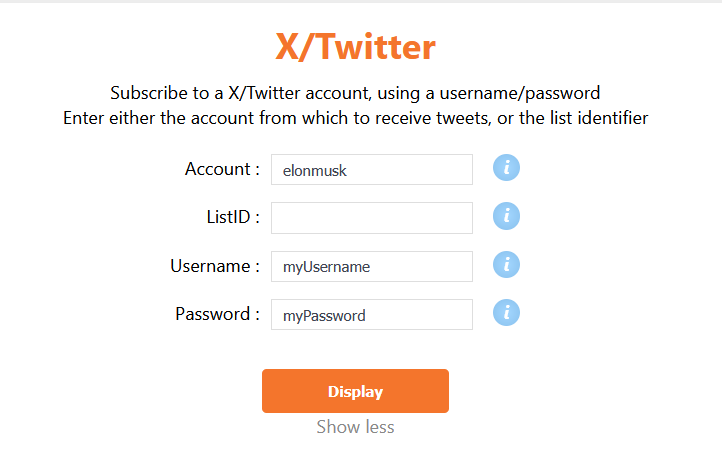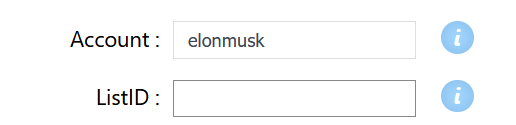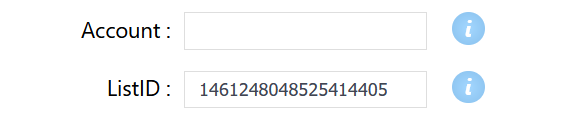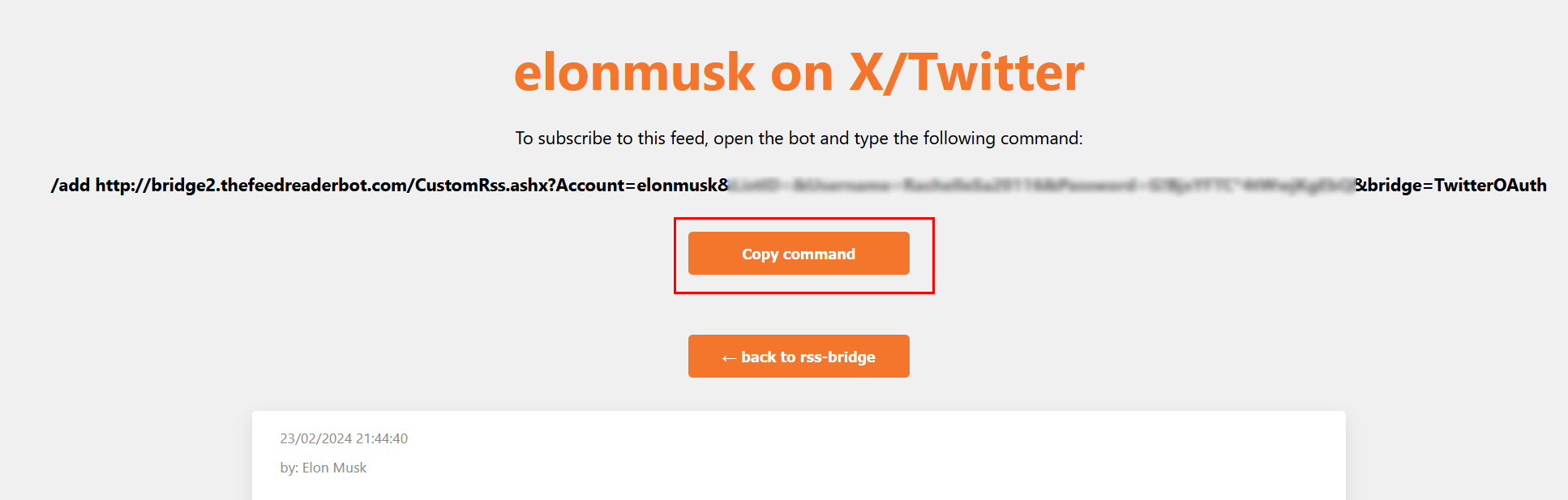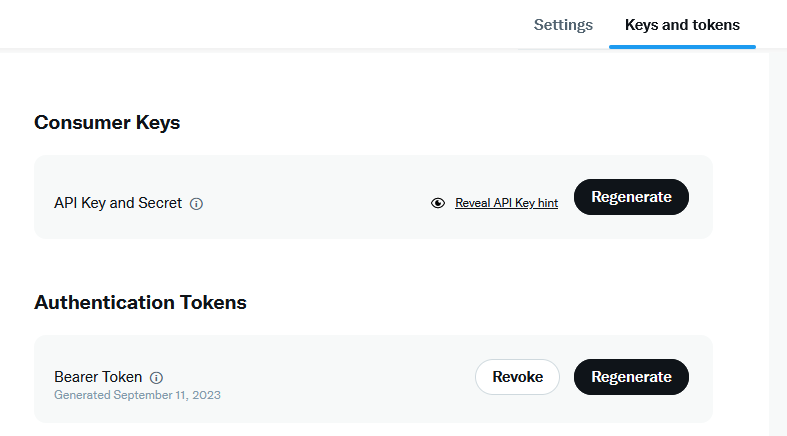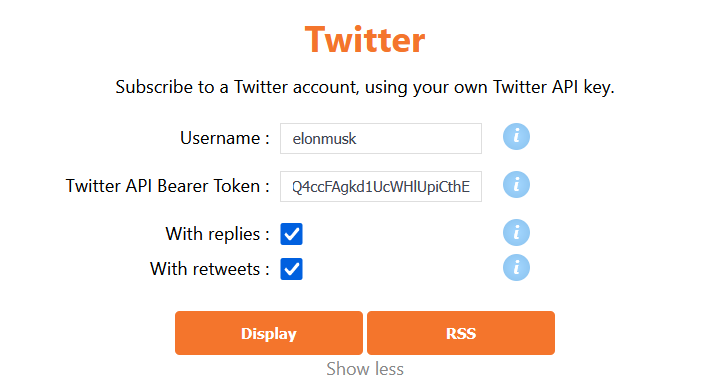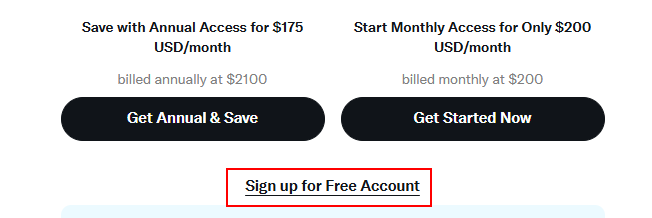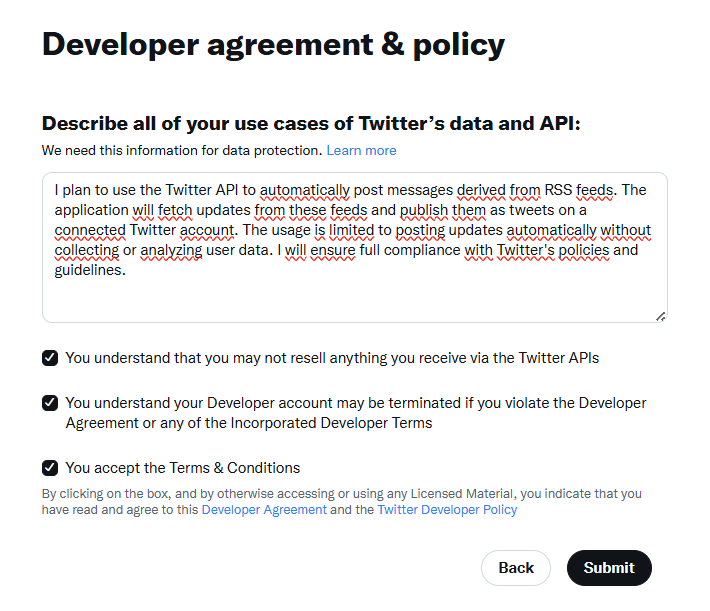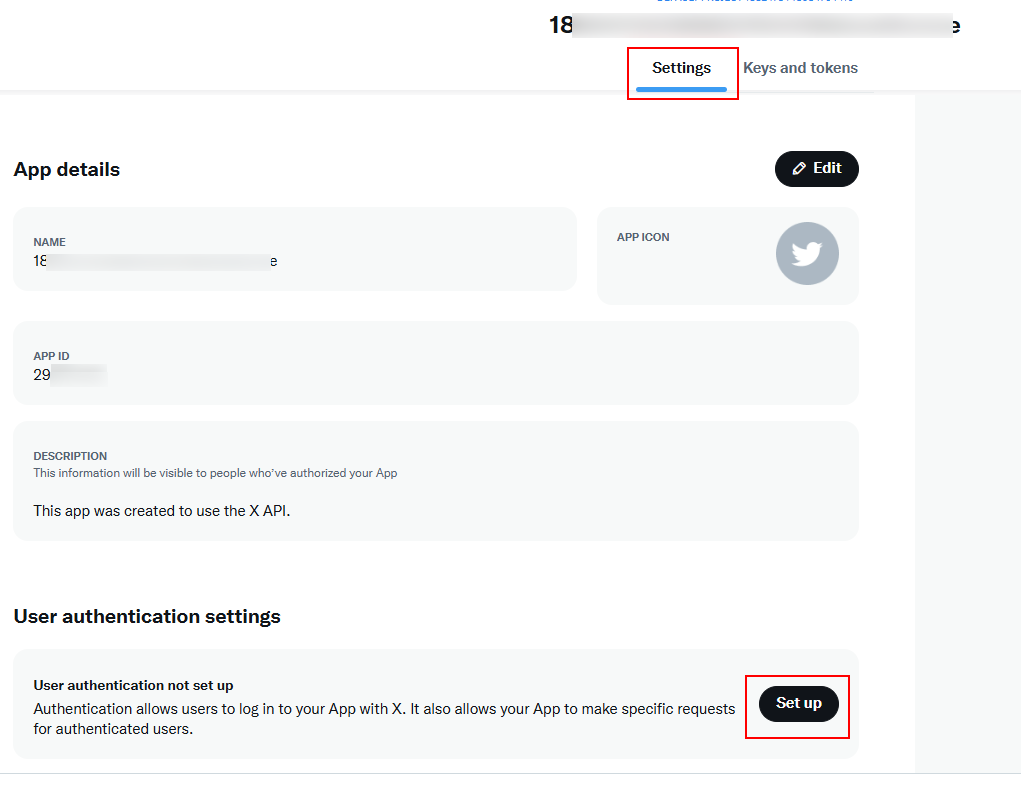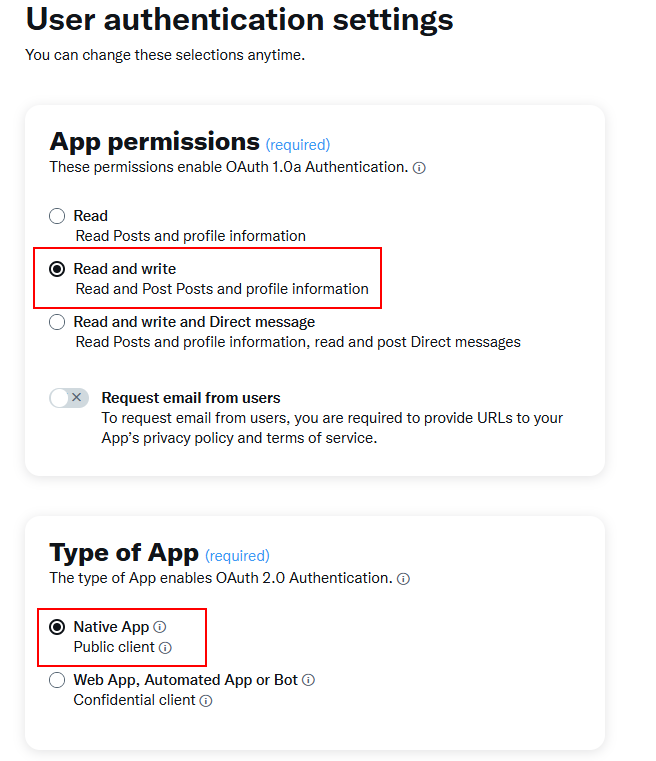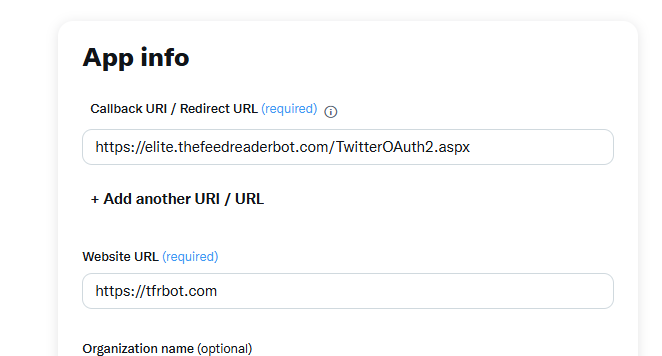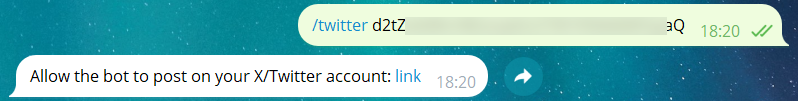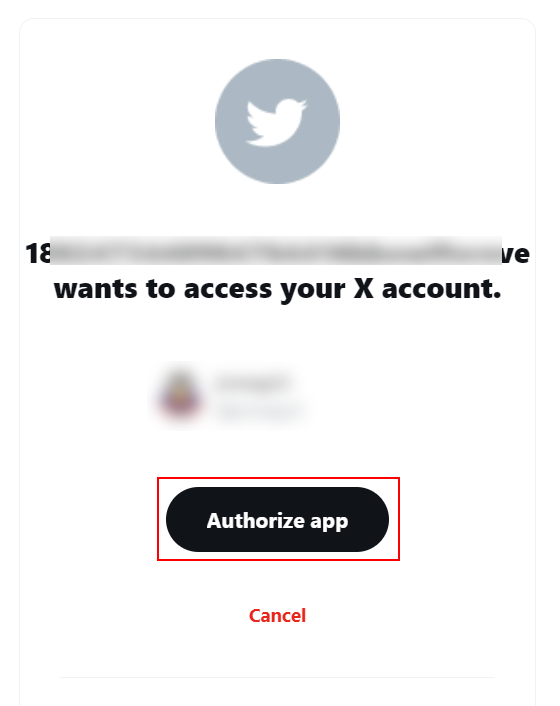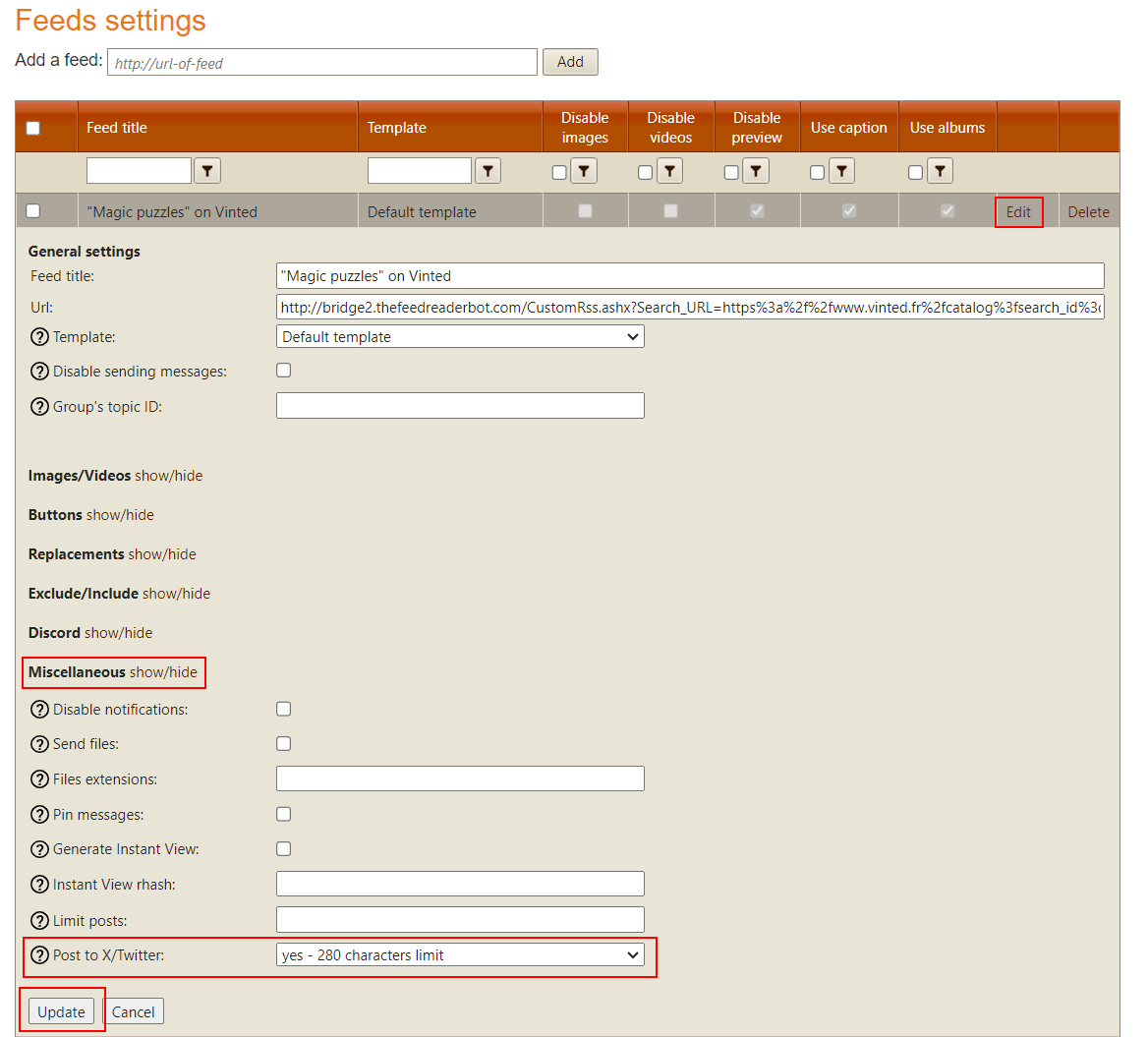Receive tweets
TL;DR:
To receive tweets from an X account or list, first create a new X account for the bot at x.com. Validate it via email and log in (do not enable 2FA).
Then, use the username/password of this account to fill in the "X/Twitter" bridge at bridge2.thefeedreaderbot.com
To receive tweets from a specific account, enter the username in the "account" field (e.g., elonmusk).
Or, to receive tweets from an X list, enter the list's ID (e.g., 1461248048525414405) in the "ListID" field.
Click on 'Display' to check if it works, then click "Copy command" and paste it into the bot's chat window to start receiving tweets.
To receive tweets from a X/Twitter account or list, you must use the "X/Twitter" bridge on
http://bridge2.thefeedreaderbot.com:
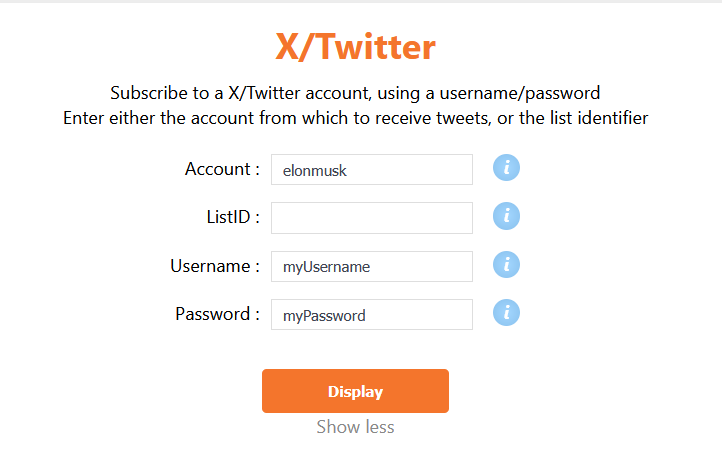
- To receive the tweets from a specific account, fill the "account" field:
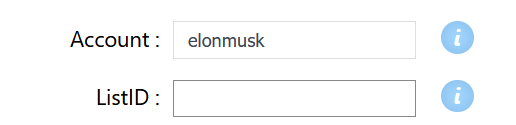
- Or, to receive the tweets from a list, fill the "ListID" field with just the
identifier of the list. For example, to subscribe the bot to this list:
https://x.com/i/lists/1461248048525414405 you must enter 1461248048525414405 in the "ListID" field:
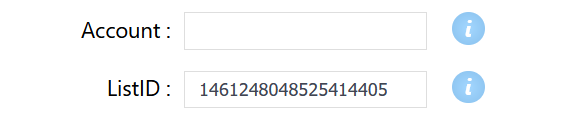 Note:
Note: The list may be private if it is owned by the account that you use for authentication (see below).
Advice: a list ID is the better solution, because the more accounts you add to the bot, the more requests will be done by the bot, and the greater the risk of the account being locked or banned
The bridge also needs a real account to get tweets:
- first, create a Twitter account on
https://x.com with a valid email address
- validate your account with the email sent by twitter
- login to twitter with this account (maybe follow some accounts, like some tweets, to show you're a human 😅)
- then fill the Twitter bridge with the username/password of this account (so do
not use your real account, I'll store your username/password in my database, for the bot to be able to login; besides there are risks of the account being banned)
- and do
not enable two factor authentication
Note: if you create feeds for individual accounts, it is recommended to limit the number of feeds per username/password to 10 (with the Elite bot), and 30 (with the premium bot), to avoid rate limits.
Once the feed is created, click on "Copy command":
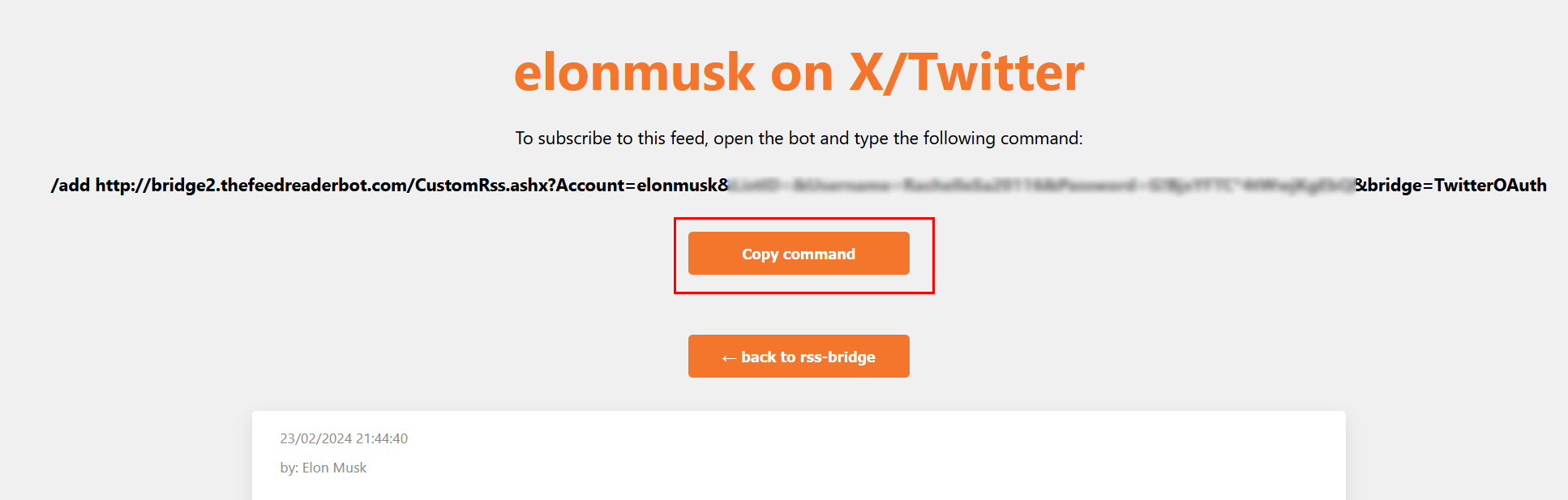
Then paste it in the bot's chat window. The feed is added to the bot, and you will start receiving the new tweets from the account or list.
For Premium & Elite subscribers
Use your own X/Twitter API key
If you are a X/Twitter developer subscriber, and have a Free/Basic/Pro plan subscription, then you can use your API key to get fast Twitter feeds.
First, open the
X/Twitter developer portal website, and access your project's "Keys and tokens" page:
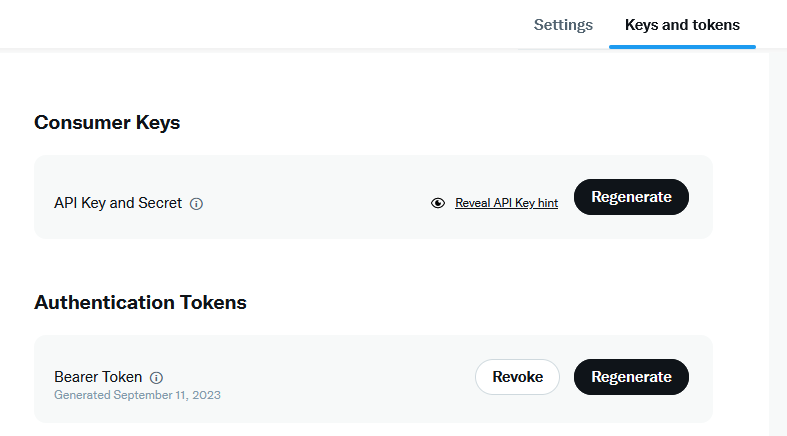
The bot needs the "Bearer token". Generate one if you don't already have one, and copy the token.
Then, go the
Bridge2 website, and open the Twitter bridge:
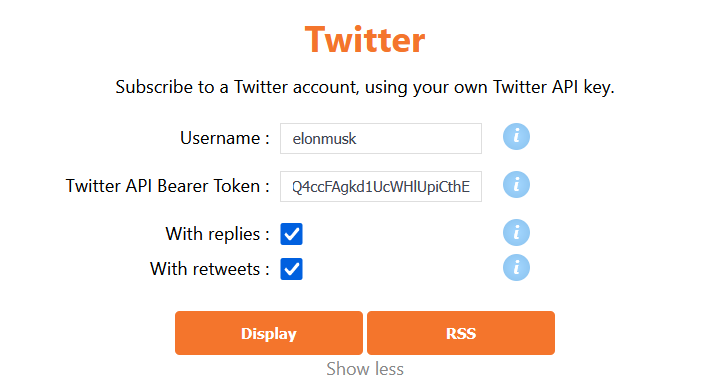
Enter the username of the account you want to receive tweets from, paste the Bearer token you copied before, and select if you want to receive replies and retweets. Then click on "Display", and in the next screen click on "copy command". Paste this command into the bot's chat window to subscribe to this feed.
Post to X/Twitter
You can configure the bot to post to X/Twitter. Fist you need to create a developer account on the
X/Twitter developer portal website. A Free subscription lets you post 1500 messages per month.
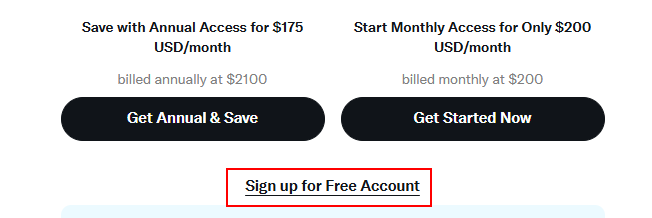
You can enter the following text in the next screen:
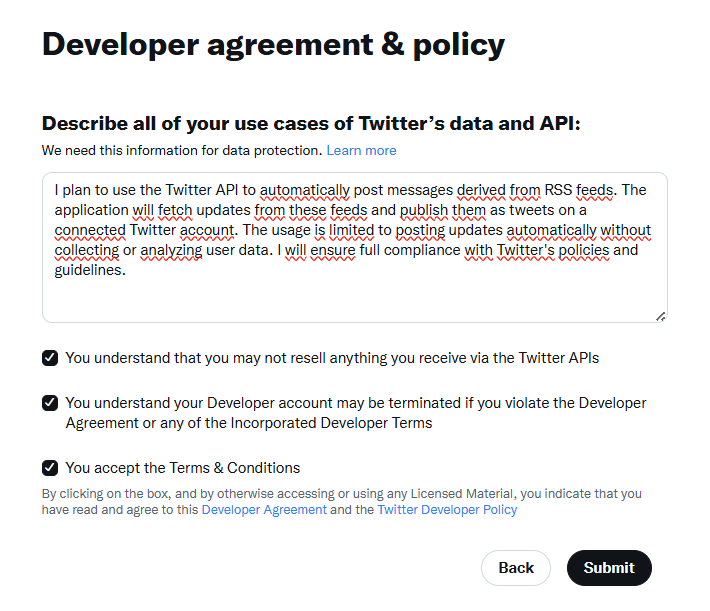
Then, click on the default project, and in 'Settings' - 'User authentication settings' click on 'Set up':
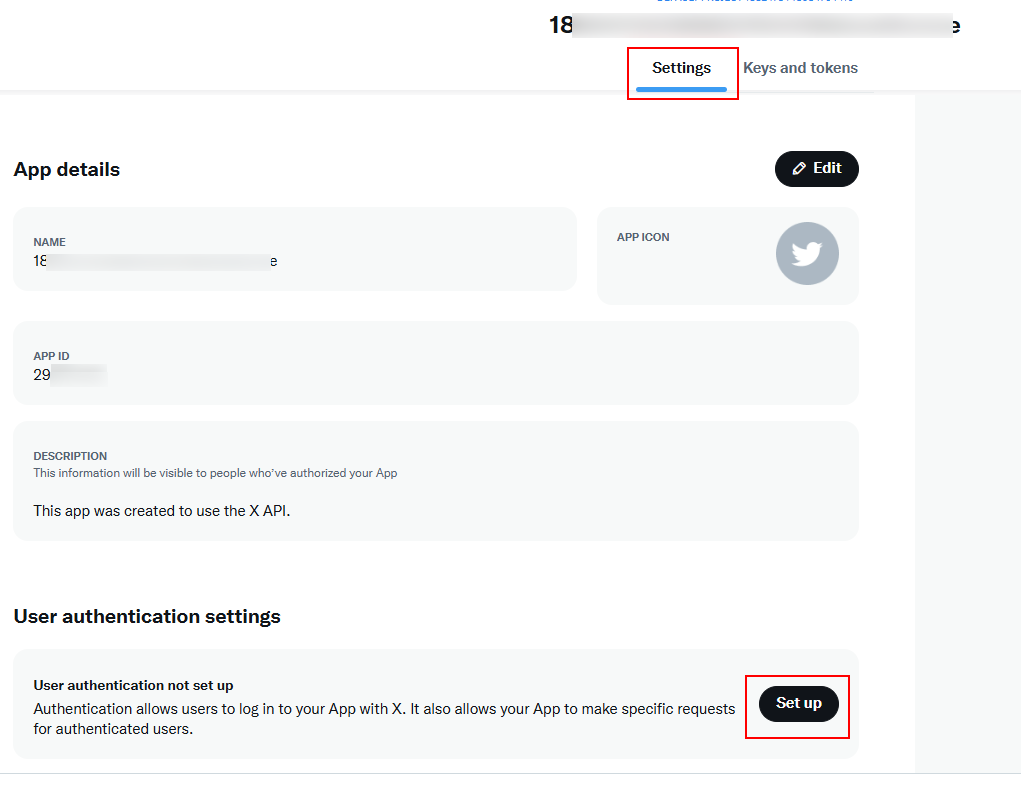
Select '
Read and write', and '
Native App':
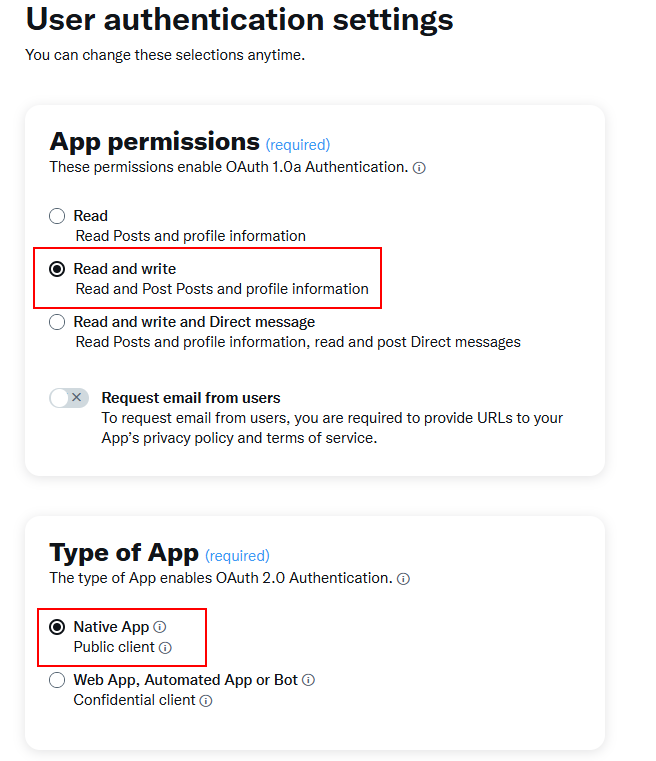
And enter:
https://elite.thefeedreaderbot.com/TwitterOAuth2.aspx in 'Callback URI', and
https://tfrbot.com in 'Website URL':
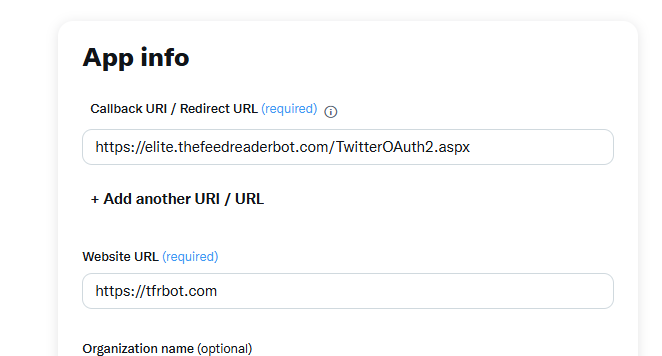
On the next screen, copy the Client ID and Client Secret in a secure location.
In Telegram, send to the Elite bot your Client ID using the /twitter command:
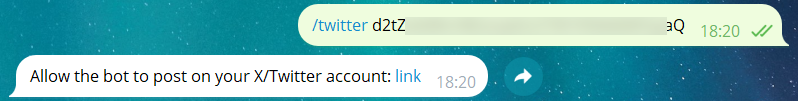
Click on the link, and authorize the app:
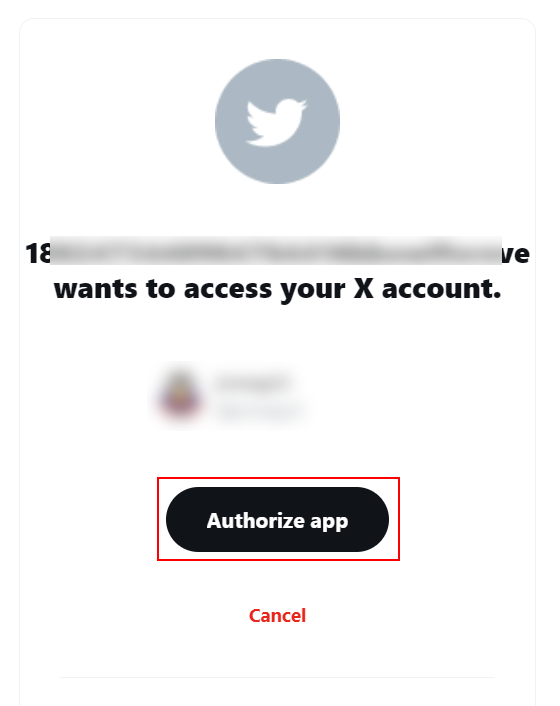
Finally, open the template page (/template command), and select which feed you want to post on X/Twitter:
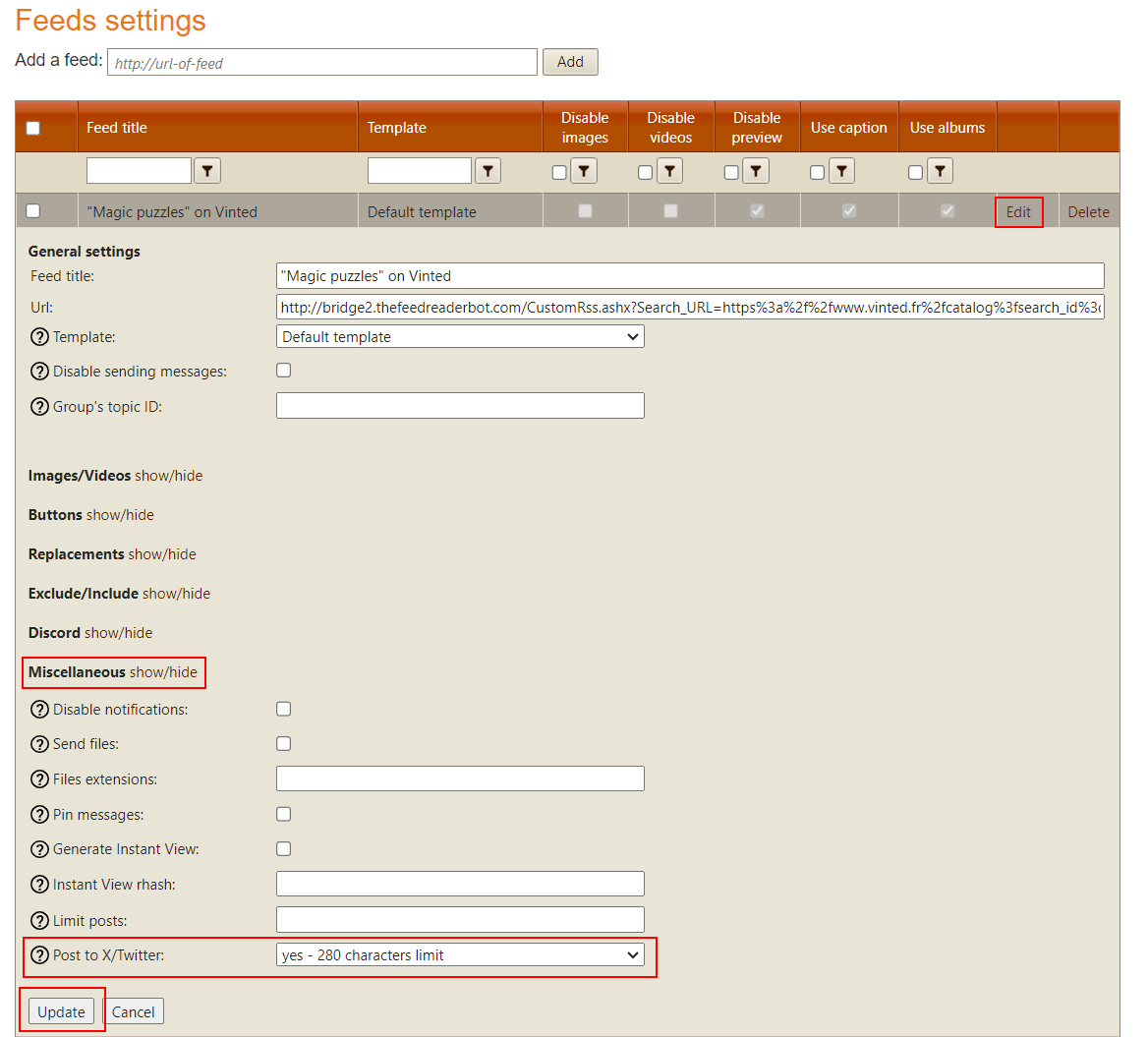
(select 'yes - 4000 characters limit' only if you are a X premium user)
For Elite subscribers: very fast refresh
If you want to receive tweets in a few minutes or seconds, specific twitter feeds can be configured. See the monthly prices, per feed, here:
prices