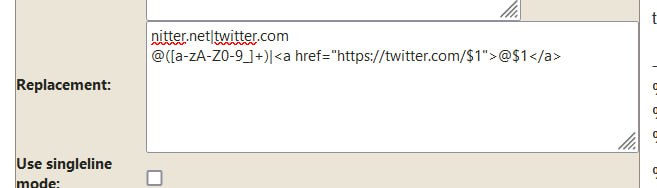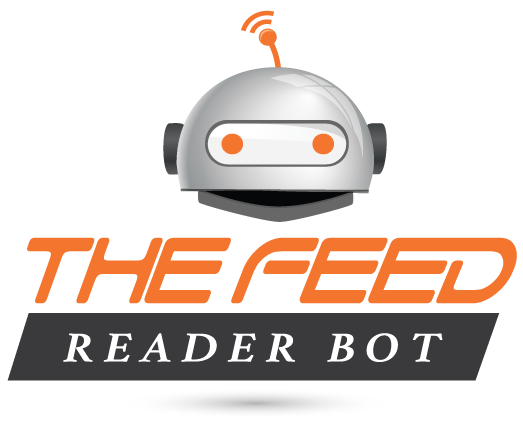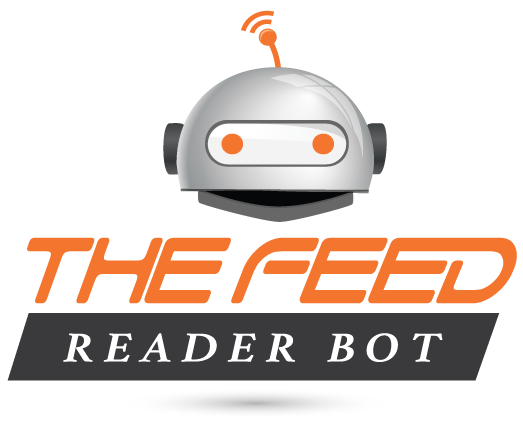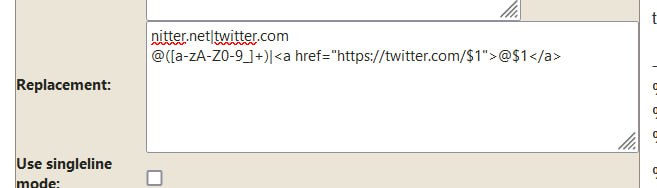Receive tweets from Twitter accounts and lists
You can use the "/add @account" and "/add_twitter_list" commands (they're using nitter.net in the background).
For Twitter accounts, you can follow a specific account using the "
/add @accountName" syntax.
For Twitter lists, use the
/add_twitter_list command.
For example, to subscribe the bot to this list:
https://x.com/i/lists/1461248048525414405,
type:
/add_twitter_list 1461248048525414405
For Premium & Elite subscribers
Update nitter.net links to x.com
To replace all "nitter.net" links to "x.com", open the template page (/template command in the bot).
Then edit the Twitter template used by your feed(s), and enter in the "replacement" setting:
nitter.net|x.com
If you want to change all "@name" values to links to twitter, enter:
@([a-zA-Z0-9_]+)|<a href="https://x.com/$1">@$1</a>